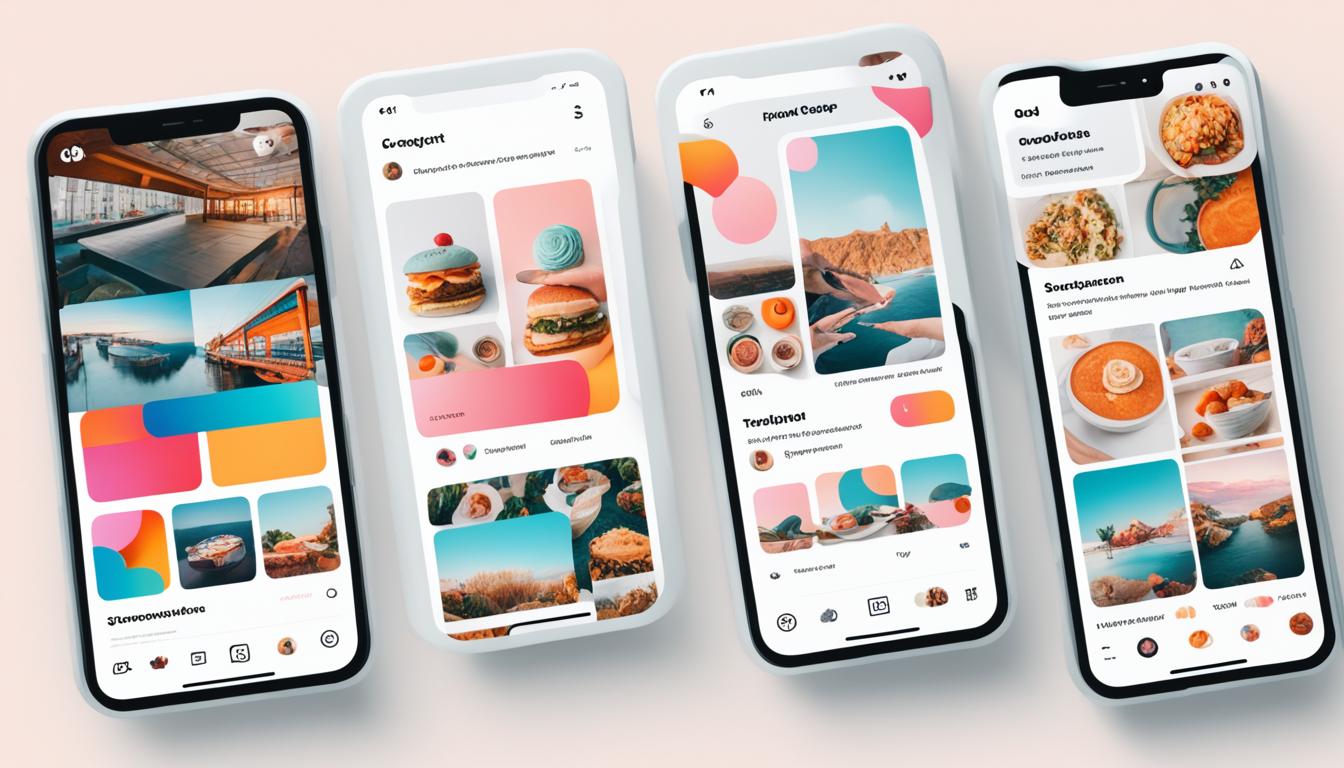The complete guide to content formats and types on Instagram
Master Instagram: A Complete Guide to Content Formats and Types
Did you know Instagram has five main types of posts? Each one has a special role in your social media plan1. It's grown a lot since its early days as a photo app. Now, it's a key spot for visual content and connecting with people.
Instagram has everything from feed posts that build trust to Reels that reach millions1. You can show off products, share behind-the-scenes, or chat with followers in real-time. There's a format for every need.
Knowing how to use these formats is key to a strong Instagram strategy. From Stories for a personal feel to live broadcasts for direct talks, each type is important for a full and engaging presence1.
This guide will show you how to make the most of each format. You'll learn about the best sizes for images and videos for impact2. With these tips, you can create an Instagram profile that looks great and connects with your audience, boosting your social media marketing.
Key Takeaways
Instagram offers five main post types: feed posts, reels, stories, videos, and live broadcasts.
Each content format serves a unique purpose in your Instagram strategy.
Proper formatting and sizing of content is crucial for quality and engagement.
Reels can reach millions of users, even from smaller accounts.
Stories provide a more personal level of communication with followers.
Live broadcasts offer real-time, unedited interaction with your audience.
A mix of content types creates a comprehensive and engaging Instagram presence.
Introduction to Instagram Content Formats
Instagram has grown into a key spot for making content, offering many formats to connect with your audience. It has everything from classic photos to new features. This helps with different content plans and social media trends.
Let's look at the main Instagram features that shape digital content:
Photos: The base of Instagram, great for showing products or moments.
Carousels: Up to 10 images or videos in one post, perfect for telling stories3.
Stories: 15-second clips that vanish after a day, ideal for quick updates3.
Reels: Short videos aiming for viral hits and new followers4.
IGTV: Videos for deeper stories3.
Live Videos: Live broadcasts for direct chat with viewers4.
Guides: Sets of posts on certain topics4.
Each format has its own role in your content plan. Stories, for example, are seen by 40% of users daily, making them key for building bonds3. Reels help you reach new people and could go viral45.
To boost your Instagram, mix these formats. This can increase your visibility and interaction4. Use Reels and carousels with great content to attract followers. Stories and Lives help keep your current followers engaged4.
Success on Instagram comes from knowing these formats and using them for your goals and audience. By getting good at these, you'll be ready to make an engaging Instagram presence.
The Evolution of Instagram's Content Types
"Show the evolution of Instagram content formats through time."
Instagram started as a simple app for sharing photos. Now, it's a platform with many types of content. This change shows how fast social media is evolving.
From Photos to Multi-Format Platform
At first, Instagram was all about sharing square photos with cool filters. Now, it's full of different content like photos, videos, stories, and interactive stuff. This change shows how digital communication and social media trends are changing.
Key Milestones in Instagram's Content Evolution
Instagram has grown a lot over the years. In 2013, it added video posts, giving users more ways to be creative. Then, in 2016, Stories changed how we share temporary content. IGTV and Reels came later, making video content even more popular67.
Current Content Landscape on Instagram
Instagram is now full of different kinds of content. Reels get the most attention, reaching about 30.81% of users. The focus is on videos, with Stories and Reels keeping users engaged. Now, you can even buy things directly on Instagram with features like Instagram Shops and product tags7.
Content TypeKey FeatureUser EngagementPostsLong-lasting presenceHigh for photo sharingStories24-hour lifespanRising reach ratesReelsShort-form videoHighest reach rateIGTVLong-form videoModerate engagement
Instagram keeps changing to meet what users want and what's trending. It's still a key place for sharing, marketing, and connecting online.
Instagram Feed Posts: The Foundation of Your Profile
Instagram feed posts are the heart of your online presence. They shape your Instagram grid and are key to your visual branding. With 90% of users following at least one business, your feed is often the first thing people see8.
Creating great content is vital for a strong Instagram strategy. Posting once a day helps keep followers engaged and grows your audience8. Fridays are best for getting the most likes, so use them to show off your top posts8.
Your feed posts can be in different formats:
Square (1080x1080px)
Landscape (1080x566px)
Vertical (1080x1350px)
Each format lets you express your creativity and present your content in unique ways. Mix them up to keep your grid interesting and engage your followers.
Instagram posts are key to a successful profile. They provide value, build trust, and encourage interaction. They're the foundation of your brand on the platform9.
"Your Instagram feed is your digital storefront. Make it count."
To make your feed posts more effective:
Use relevant hashtags to make your content easier to find9
Write engaging captions to boost post performance9
Keep your visuals consistent to strengthen your brand9
By focusing on these tips, you'll create a strong Instagram grid. It will draw in new followers and keep your current ones interested. Use Instagram Insights to track your post performance and improve your strategy over time8.
Instagram Stories: Ephemeral and Engaging Content
Show a colorful and playful collage of different Instagram Story frames, including a boomerang, a poll, a countdown, and a swipe-up. Use bright hues and overlapping elements to convey the ephemeral and dynamic nature of this type of content. Add some animated stickers or GIFs to enhance the lively vibe of the image.
Instagram Stories have changed how brands talk to their audience. This type of content is here today and gone tomorrow. It's real and interactive, making it great for connecting with people. Ephemeral content like Stories is a hit, with about 43% of users liking them more than other videos on Instagram10.
Story Features and Stickers
Instagram Stories have cool features that make them fun. You can add polls, quizzes, and questions to get your followers involved. These features boost engagement and give you insights into what your audience likes10. Location and hashtag stickers help your Stories reach more people. The "swipe-up" feature sends followers to websites if you have over 10,000 followers11.
Story Highlights for Long-Term Visibility
Stories vanish after a day, but Highlights let you keep your best ones on your profile forever. This feature gives your content a longer life, keeping your audience interested11. Highlights are great for showing off your top content, products, or what goes on behind the scenes.
Best Practices for Instagram Stories
To rock Instagram Stories, be real and keep people engaged. Share what happens behind the scenes to build a closer bond with your followers11. Short videos are the way to go, as they get the most attention10. Use the fear of missing out (FOMO) with limited-time offers or special content10. Remember, 64% of people like feeling a real connection with brands10.
By posting engaging Stories regularly and using their interactive tools, you can build a strong, personal bond with your followers. This approach boosts engagement and loyalty to your brand.
Instagram Reels: Short-Form Video Content
Instagram Reels has become a big TikTok competitor. It lets users make and share short videos. With 66% of people finding short videos engaging, Reels is popular with users and brands12.
Reels let you make videos from 15 to 90 seconds. This is great for catching attention in our fast digital world12. Short videos often get more engagement than long ones, making Reels perfect for going viral13.
The Instagram algorithm boosts Reels, showing them in the Explore page and a special Reels tab. This helps you reach more people and grow your account. In fact, 91% of Instagram users watch videos every week, showing the huge potential for engagement14.
Tips for Creating Engaging Reels
Use trending sounds and music to boost discoverability
Incorporate visual storytelling to leave a memorable impression
Plan your content calendar to maintain consistency
Analyze performance metrics to refine your strategy
Over 90% of viewers watch videos with the sound off, so make sure your Reels are good to watch even without sound12. By being quick to adapt and change your content, you can make Reels that go viral and stay ahead in the digital world13.
PlatformVideo LengthKey FeatureInstagram Reels15-90 secondsPrime placement in Explore pageTikTokUp to 10 minutes1.5 billion monthly active usersYouTube ShortsUp to 60 seconds74% of consumers use YouTube
IGTV: Long-Form Video Content on Instagram
A person holding a smartphone, watching a video with a colorful backdrop and engaging visuals, representing the immersive experience of long-form IGTV content.
IGTV opens new doors for creators on Instagram. It lets you share videos up to 60 minutes long. This is great for in-depth tutorials and series15.
IGTV vs. Regular Instagram Videos
IGTV is different from regular Instagram videos. It lets you choose between vertical and horizontal videos. You can use a 9:16 or 16:9 aspect ratio, depending on what you prefer15. Also, IGTV supports higher quality videos, up to 3.6 GB for an hour-long video16.
Creating Compelling IGTV Content
To make your IGTV videos great, focus on quality. Use the MP4 format with H.264 codec and AAC audio for the best results16. Think about making tutorials or reviews that use the full 60 minutes. IGTV is for a focused audience that likes deep content17.
IGTV Series and How to Use Them
IGTV series are great for building a loyal audience. You can make episodic or long series that keep viewers coming back. IGTV gives you detailed stats on how well your videos do, helping you improve17. IGTV Shopping also lets businesses tag products in videos, opening up new ways to make money.
Using IGTV's tools, you can make content that really connects with your audience. This can make your Instagram stronger151617.
Instagram Live: Real-Time Engagement with Your Audience
Instagram Live has changed how brands talk to their followers. It lets you stream videos live, making real and spontaneous chats with your audience18. This is great for building a community and talking to people in real-time.
Live streaming is huge. With 37% of social media users finding live video engaging, Instagram Live is a great way to grab attention19. In fact, Instagram Live saw a 70% increase in the US from February to March, showing its growing importance20.
To get the best from Instagram Live, keep these tips in mind:
Prepare your content in advance
Promote your live session using Instagram Stories
Ensure a stable internet connection
Engage with viewers through Q&As and polls
Share behind-the-scenes content
Being real is key on Instagram Live. It helps you connect with your audience for real20. Whether you're a small business or a big brand, Instagram Live can boost your visibility, strengthen your audience's loyalty, and show off your brand's true self20.
Benefits of Instagram LiveBest PracticesReal-time engagementPlan engaging contentIncreased visibilityPromote in advanceAuthentic connectionsInteract with viewersCost-effective marketingMaintain good internet connection
Using Instagram Live, you can give your followers unique experiences, build a community, and get real engagement. Don't forget to ask your audience to take action after each live session20.
Instagram Carousels: Multi-Image and Video Posts
Create an image of an Instagram carousel post with multiple images and videos. The post should have a cohesive theme, with each slide complementing the others. Use bright, bold colors and eye-catching visuals to make the post stand out in a crowded feed. Show how the carousel format can be used to tell a story or showcase a product in a dynamic and engaging way. The images and videos should be arranged in a visually pleasing way, with each slide offering something new and interesting for the viewer to discover.
Instagram carousels are great for making engaging posts. You can share up to 10 photos or videos in one post. This lets you tell stories through visuals2122.
Benefits of Using Carousel Posts
Carousel posts really boost engagement. They make users spend more time with your content. This leads to more reach and engagement. Hootsuite's team found that carousel posts get 1.4x more reach and 3.1x more engagement than regular posts21.
Creative Ideas for Carousel Content
Carousels are great for telling stories visually. You can show off products, tell stories, or guide people step by step. Here are some ideas:
Before-and-after reveals
Product showcases from different angles
Multi-part educational content
Revealing insights or recommendations
Optimizing Carousels for Engagement
To make your carousel posts stand out, start with a strong first slide. Use each slide to tell your story. Carousel posts get more comments than any other type on Instagram, making them perfect for increasing interaction23.
Keep in mind the best sizes for carousels: 1080px by 1080px for square photos, 1080px by 1350px for portrait, and 1080px by 566px for landscape. Videos can be up to 4GB and 60 seconds long23.
Using Instagram carousels lets you create engaging content. This content connects with your audience and increases engagement212322.
Instagram Guides: Curated Content Collections
Instagram Guides let you share and organize content in a special way. They started in 2020 and let users make collections of posts, products, or places24. With over 1.5 billion daily users, Guides are a great tool for brands to connect with their audience25.
There are three kinds of Guides: Post, Product, and Place24. Each has its own use, making it easy to share creative content. Post Guides group posts by theme. Product Guides highlight items for sale, great for gifts or product spotlights. Place Guides use geotags to organize location-based content.
Making a Guide is easy. Just tap the plus icon on your profile, pick "Guide," choose your type, and add content. You can add titles, descriptions, and arrange your items26. This makes it simple to reuse content and engage with your audience in new ways.
"Instagram Guides breathe new life into existing posts and help reach people in new ways."
Businesses can use Guides for many things:
Compile gift guides
Create lists of tips or resources
Organize posts under themes
Share favorite products
Develop ranked lists
Tell brand stories
But, Instagram plans to stop Guides by December 15, 2023, because not many people use them26. They'll turn Guides into private saved collections, and you can download your data for 90 days. This shows how important it is to keep up with platform changes in your content strategy.
Guide TypeBest Used ForExamplePost GuideThematic content collectionsEducational resourcesProduct GuideE-commerce highlightsHoliday gift ideasPlace GuideLocation-based recommendationsCity travel guides
Guides are still here, and they're a great way to boost your Instagram. By making engaging collections, you can give value to your followers and show off your expertise in a clear, easy way.
Instagram Content Formats: Photos, Videos, and Mixed Media
Create an Instagram content variety image that showcases different formats such as photos, videos, and mixed media. Use contrasting colors to highlight each format and incorporate recognizable Instagram icons to tie the image to the social media platform. Add a touch of creativity by including unique filters and frames in each format.
Instagram has many visual content formats to connect with your audience. You can use classic photos, lively videos, and interactive mixed media. This variety helps you express your creativity in many ways.
Photos are the core of Instagram, coming in square, landscape, and vertical shapes. They're great for showing off products, giving a peek behind the scenes, or telling stories with pictures. Videos, from quick clips to longer ones, let you share immersive experiences. They're perfect for teaching, telling your brand's story, or showing how products work.
Mixed media posts, like carousels, mix photos and videos for more engaging content. With carousels, you can post up to 10 images or videos together. This often gets more people involved than just regular posts27.
Varying your content is crucial on Instagram. Reels, the short video feature, can be up to 90 seconds long and gets a lot of attention, with an average engagement rate of 1.95%27. Also, 67% of marketers plan to spend more on short videos28.
To boost your Instagram strategy, try out different formats. Look at metrics like reach, engagement, likes, comments, shares, and saves to see what your audience likes best27. Remember, 62.4% of people use Instagram to check out brands, products, or services29.
Content FormatEngagement RateBest ForPhotosBaselineProduct showcases, visual storiesCarouselsHigher than photosMulti-image narratives, tutorialsReels1.95% (highest)Trending content, quick tipsIGTVVariesLong-form content, interviews
Using these varied content formats, you can make your Instagram page lively and engaging. This way, you connect better with your audience and help your brand succeed.
Instagram Shopping: Turning Your Feed into a Storefront
Instagram Shopping changes the game for e-commerce by turning your profile into a virtual store. It lets businesses easily mix product discovery and social selling on Instagram.
Setting Up Instagram Shopping
To start with Instagram Shopping, you need to meet certain conditions. You must have the latest app version, link to an e-commerce site, and switch to a business profile. This feature is mainly for physical product sellers in certain countries30.
Product Tags and Shopping Stickers
After setting up, you can tag up to 5 products in one image or 20 in posts with multiple images. This tagging makes shopping easy for your followers30. In fact, 54% of shoppers are more likely to buy if they can click the post for direct product details31.
Creating Shoppable Posts and Stories
Shoppable content on Instagram is not just convenient - it's a strong sales tool. With 130 million people shopping on Instagram, your posts can reach a huge audience31. High-quality images and videos of your products lead to better engagement and more sales32.
Keep your product catalog updated and use Instagram Insights to improve your strategy. Working with influencers can greatly increase your reach and make your brand more visible32. With 70% of shoppers looking to Instagram for their next buy, the sales potential is huge30.
By using Instagram Shopping, you're not just selling products. You're creating a shopping experience that can greatly grow your e-commerce business.
Leveraging User-Generated Content on Instagram
A collage of various Instagram posts featuring user-generated content.
Instagram is a key place for brands to get support and connect with their community. It has over a billion users every month and more than half a billion daily. This makes it perfect for using user-generated content (UGC)33.
UGC changes the game for brands. It's real, easy to relate to, and has a big impact. A huge 79% of customers say UGC helps them decide what to buy33. This makes sense, since 92% trust what others say more than ads34.
Brands are now seeing the value in UGC. It's not just about getting likes and comments. It's about creating a community. By sharing your customers' content, you get free marketing and make your followers feel part of something special.
Here's why UGC works so well on Instagram:
It gets more engagement. UGC posts get 28% more engagement than brand content34.
It builds trust. 93% of marketers believe customers trust content from other users34.
It drives purchases. 70% of shoppers look to Instagram for what to buy next34.
To make the most of UGC, try these tips:
Create branded hashtags to get people sharing
Run contests or challenges
Showcase customer photos in your feed or stories
Work with nano-influencers for real content
Always give credit to the original creators and ask for permission before sharing. This keeps your community happy and your content true35.
By using UGC, you're doing more than just marketing. You're building a strong Instagram community. Everyone wins: your customers feel important, and your brand gets more trust and attention343533.
Instagram Content Strategy: Mixing Formats for Maximum Impact
A successful Instagram strategy uses different content formats to keep your audience interested. By mixing various post types, you make your profile dynamic and appealing. Let's see how to effectively mix formats and keep your brand consistent on Instagram.
Balancing Different Content Types
Instagram has many content formats like feed posts, stories, reels, and IGTV. To make a big impact, mix these formats in your planning. With over a billion users monthly and 500 million daily on Instagram Stories, there's a huge audience for your posts36. Use Instagram Reels and TikTok-style content to increase engagement and reach more people in 202437.
Creating a Cohesive Instagram Aesthetic
Being consistent in your brand look is key for a recognizable Instagram profile. Use consistent colors, filters, and styles to build your visual identity. This makes your brand stand out and keeps your posts looking cohesive38. Mix images, videos, and interactive content to share your brand's story.
Content Calendar and Posting Schedule
Plan your posts with a content calendar to mix content types well. Think about how often you post - being consistent is important. With users spending 53 minutes daily on Instagram, being regular is crucial36. Use Instagram analytics to find the best times to post and adjust your strategy as needed.
Content TypeRecommended FrequencyBest PracticesFeed Posts3-4 times per weekUse high-quality visuals, engaging captionsStoriesDailyUse interactive features, behind-the-scenes contentReels2-3 times per weekCreate entertaining, trend-based short videosIGTV1-2 times per monthShare in-depth, valuable content
Quality is more important than quantity on Instagram. Focus on making content that your audience will find valuable and engaging. With a thoughtful strategy that balances formats and keeps your brand consistent, you can make a big impact on Instagram. This will help you build a strong, engaged following.
To learn more about effective Instagram marketing strategies, check out this comprehensive guide.
Instagram Analytics: Measuring Performance Across Content Types
Instagram is a powerful tool for tracking your content's success. With over 2 billion users in 2024, knowing your audience is key39. The platform's analytics give you insights into reach, impressions, and how engaged your audience is with different types of content.
Engagement rate is crucial for making your content better. In 2024, Reels are the top choice with an engagement rate of 1.48%. Carousels come next at 0.91%, and images at 0.69%40. This shows the value of mixing up your content to see what works best with your audience.
Instagram's analytics offer more than just basic numbers. They give you deep insights into who your audience is, how hashtags perform, and where your traffic comes from41. With this info, you can fine-tune your content for better results. Remember, 68% of brands see a positive return on their Instagram efforts, so use these analytics wisely to boost your success39.
FAQ
What are the different content formats available on Instagram?Instagram has many formats like photos, carousels, videos, reels, stories, live videos, guides, and shopping features. Each one has its own way to engage your audience.
How has Instagram's content landscape evolved over time?It started as a photo app in 2010 and grew to include videos, stories, IGTV, reels, guides, and shopping. Now, it mixes fleeting and lasting content, focusing more on videos.
What are the benefits of using Instagram feed posts?Feed posts are the heart of your Instagram. They help draw in new followers, offer value, build trust, and encourage interaction.
Why should I use Instagram Stories?Stories let you share a more personal side with your followers. They have fun features like polls and quizzes, and you can save them as Highlights. Stories are perfect for sharing what goes on behind the scenes and getting more engagement.
How can Instagram Reels help me reach new audiences?Reels are short, vertical videos that can go viral and reach a lot of people, even for smaller accounts. Using trending sounds and keywords can help you get noticed and grow your account.
What are the advantages of using IGTV or long-form Instagram videos?IGTV lets you share longer videos up to 60 minutes, perfect for detailed content like interviews, tutorials, and reviews. It's great for keeping your current followers engaged, but not the best for finding new ones.
How can Instagram Live benefit my business?Instagram Live lets you stream videos live, making it easy to talk directly to your followers. It's great for Q&A, product launches, and teaming up with others. Regular live sessions can make your followers look forward to them and strengthen your community.
Why should I use carousel posts on Instagram?Carousels let you share up to 10 images or videos in one post, which keeps users engaged for longer. They're great for showing off products, telling stories, or giving step-by-step guides.
What are Instagram Guides and how can they benefit my business?Guides let you put together content on certain topics, like lists, gift guides, or travel tips. They help people find your content and give you a new way to share your posts.
How can I leverage Instagram Shopping for my business?Instagram Shopping turns your profile into a shop. You can tag products in posts, stories, and reels for a smooth shopping experience and boost sales right on the platform.
What is user-generated content (UGC) and why is it important on Instagram?UGC is when your customers share photos, reviews, or testimonials about your brand. Using UGC makes your content more real, builds trust, and gets your audience involved. It's key for connecting with your followers.
How can I develop an effective Instagram content strategy?A good strategy uses different content types, keeps a consistent look, and follows a schedule. Check how your posts do to see what your audience likes best and adjust your plan.
Source Links
Complete guide to Instagram content types | Learn at Microsoft Create - https://create.microsoft.com/en-us/learn/articles/complete-guide-instagram-content-types
Instagram Format Guide: Formatting Tips for Pictures & Videos | Mailchimp - https://mailchimp.com/resources/instagram-format/
Instagram Features: The Ultimate Guide to Instagram Formats and Features - IQhashtags - Instagram hashtag search tool - https://iqhashtags.com/instagram-features-guide/
Instagram Content: A Breakdown of the Different Types of Posts - https://stephaniekase.com/2022/business/socialmedia/different-types-of-instagram-content-explained/
The 4 Types of Instagram Content You Need To Be Posting - https://www.plannthat.com/4-types-of-instagram-content/
Instagram statistics you need to know for 2024 [Updated] - https://sproutsocial.com/insights/instagram-stats/
The Ultimate Guide to Instagram Trends: 2020 vs. 2024 Analysis - https://www.linkedin.com/pulse/ultimate-guide-instagram-trends-2020-vs-2024-analysis-n8c0f
Instagram Calendar Template - https://coschedule.com/social-media-marketing/instagram-calendar-template
25 Essential Instagram Best Practices | Socialinsider - https://www.socialinsider.io/blog/instagram-best-practices/
How to use ephemeral content in your marketing strategy - https://sproutsocial.com/insights/ephemeral-content/
The Rise of Ephemeral Content: Stories and Disappearing Posts - https://www.hireawriter.us/social/the-rise-of-ephemeral-content-stories-and-disappearing-posts
Best Practices for Short-Form Video - https://www.switcherstudio.com/blog/short-form-video
Short-Form Video Content: TikTok, Reels & YouTube – New Target - https://www.newtarget.com/web-insights-blog/short-form-video-content
Council Post: Short-Form Video Content: Capturing Attention In The Digital Age - https://www.forbes.com/sites/forbesagencycouncil/2024/03/19/short-form-video-content-capturing-attention-in-the-digital-age
The Ultimate Guide to IGTV - https://later.com/blog/igtv/
Guide to Instagram Video Sizes: How to Format Your IG Posts | Descript - https://descript.com/blog/article/guide-to-instagram-video-sizes-how-to-format-your-ig-posts
Reel or IGTV: Decoding the Best Format for Your Instagram Content - https://shark-ml.org/instagram-reels-vs-igtv-choosing-the-right-format-for-your-content/
Instagram Live - Mastering Real-Time Engagement in 2024 - https://facelift-bbt.com/en/blog/instagram-live
How to use Instagram Live: 9 tips for success - https://www.descript.com/blog/article/what-is-instagram-live-how-to-use-instagram-live-with-tips
Step-by-Step Guide to Creating Engaging Instagram Live Videos Your Audience Will Love - https://www.iconosquare.com/blog/step-by-step-guide-to-creating-engaging-instagram-live-videos-your-audience-will-love
How to Use Instagram Carousels to 10x Engagement [Guide] - https://blog.hootsuite.com/instagram-carousel/
Creating Instagram Carousel Posts - https://social-media-management-help.brandwatch.com/hc/en-us/articles/8134056191133-Creating-Instagram-Carousel-Posts
Instagram Carousel Posts Guide | Socialinsider - https://www.socialinsider.io/blog/instagram-carousel/
How to make Instagram Guides and 6 examples to inspire you - https://sproutsocial.com/insights/how-to-make-instagram-guides/
13 Ways to Use Instagram Guides for Marketing in 2024 - https://blog.hootsuite.com/instagram-guides/
Instagram Guides: Everything You Need to Know | Later - https://later.com/blog/instagram-guides/
Social Media Marketing Experiments: Instagram Carousels Vs Reels - https://www.radarr.com/blog/instagram-carousels-vs-reels-for-social-media-marketing/
The Most Effective Types of Content on Social Media in 2024 [New Data] - https://blog.hubspot.com/marketing/content-social-media-popularity
Instagram Marketing Strategy Guide: Tips for 2024 - https://blog.hootsuite.com/instagram-marketing/
How to Set Up Instagram Shopping on Your Website (Easy Guide) - https://smashballoon.com/how-to-set-up-instagram-shopping/
Instagram shoppable posts: How to create a social storefront that sells - https://www.bazaarvoice.com/blog/instagram-shoppable-posts/
Create Shoppable Products and Content on Instagram - https://predis.ai/resources/create-shoppable-products-content/
User-Generated Content on Instagram [The Ultimate Guide] - Billo - https://billo.app/instagram-user-generated-content/
User Generated Content on Instagram [The Ultimate Guide] - https://insense.pro/user-generated-content/instagram
How To Use User-Generated Content on Instagram | Greenfly - https://www.greenfly.com/blog/user-generated-content-on-instagram/
Instagram Marketing: The Ultimate Guide - https://www.hubspot.com/instagram-marketing
Mastering Instagram Marketing: Top Strategies for 2024 - https://www.linkedin.com/pulse/mastering-instagram-marketing-top-strategies-2024-luther-nams-4a0pe
Instagram content mix: Maximizing Your Marketing Potential: The Power of the Instagram Content - FasterCapital - https://fastercapital.com/content/Instagram-content-mix--Maximizing-Your-Marketing-Potential--The-Power-of-the-Instagram-Content.html
The Instagram Metrics You Need To Track Success - AgencyAnalytics - https://agencyanalytics.com/blog/instagram-metrics-to-measure-success
Instagram Benchmarks 2024: Key Insights - https://www.socialinsider.io/blog/instagram-benchmarks/
Instagram analytics: How to analyze and use your data - https://sproutsocial.com/insights/instagram-analytics/
Sai Rahul
Jul 31, 2024
Latest posts
Discover other pieces of writing in our blog