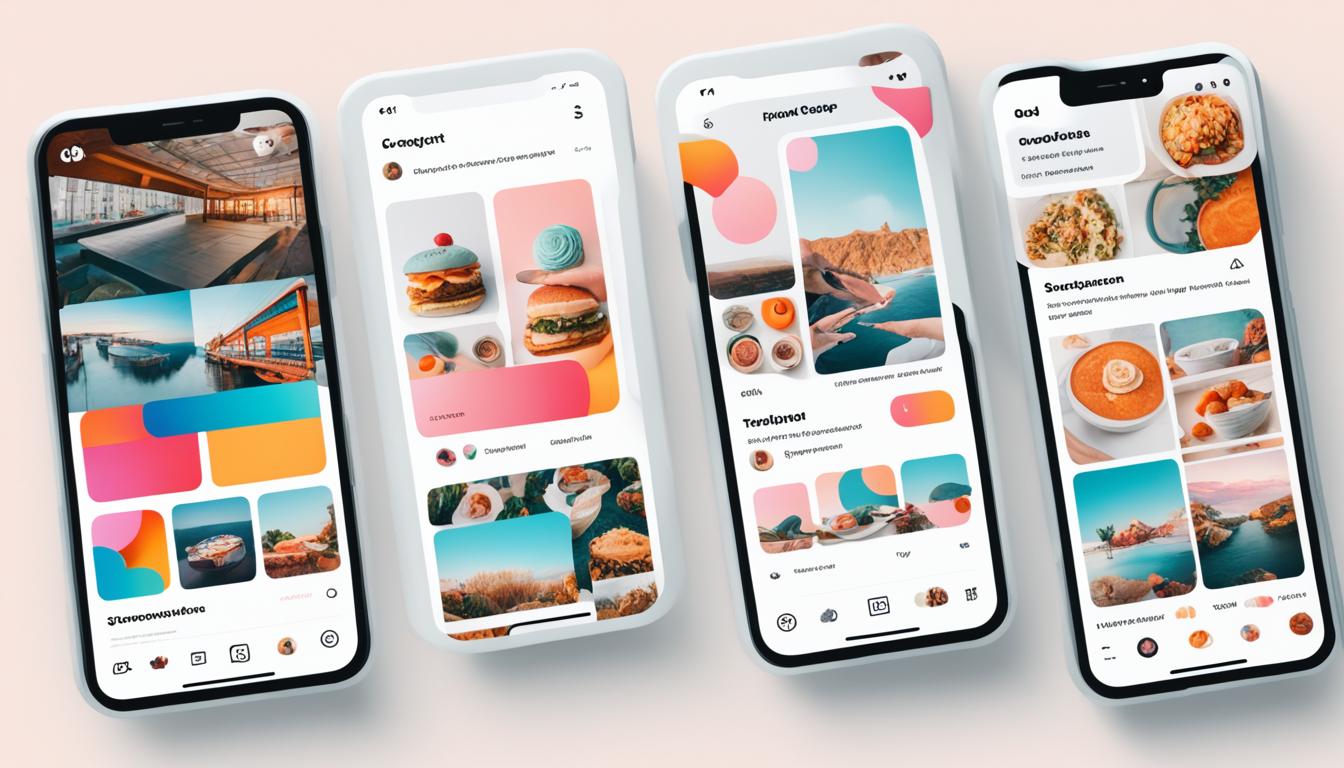How to Create a Social Media Calendar to Plan Your Content
Master Your Social Media with a Strategic Content Calendar
Did you know that 90% of Instagram users follow at least one business account1? This fact shows the huge chance for brands to reach their audience on social media. To make the most of this, you need a good social media calendar. Let's explore how to make one to help plan your content and grow your online presence.
A social media content calendar is your guide for planning and organizing posts on different platforms. It keeps your content flowing smoothly, whether for a month or a whole year2. With a single calendar, managing your posts becomes easier and keeps your messages consistent across all platforms2.
Building a strong social media calendar is more than just listing post ideas. It's about planning carefully, thinking about the best times to post and what works best for each platform. For example, posting once a day on Instagram can be effective1. With a detailed calendar, you can plan your posts to get the most engagement and reach.
Key Takeaways
90% of Instagram users follow at least one business account
Social media calendars help plan content for 30 to 365 days in advance
Centralized calendars maintain consistent posting schedules
Optimal Instagram posting frequency is once per day
Content planning should consider platform-specific best practices
Effective calendars balance timely and evergreen content
Understanding the Importance of Social Media Planning
Social media planning is key for businesses wanting to stand out online. A good content strategy saves time, keeps your brand consistent, and increases social media engagement. Let's explore why it's vital for your online success.
Benefits of Organized Content Strategy
An organized content strategy is your path to social media success. It lets you focus on quality over quantity, making posts that connect with your audience3. With a plan, you can spot and fix mistakes before they spread, saving your brand from harm3.
Impact on Brand Consistency and Engagement
Being consistent builds trust with your audience. A social media calendar helps keep everyone on the same page for campaigns, ensuring your message is clear across all platforms3. Posting regularly keeps people interested, as each platform has its own best posting times45.
Time-saving Advantages
Time is precious, and a social media calendar saves it. It keeps you organized, especially when handling many accounts, letting you focus on making a big impact3. Using a social media tool to schedule posts makes things even easier, giving you more time for other tasks5.
PlatformRecommended Posting FrequencyInstagram3-5 times per weekFacebook1-2 times per dayTwitter2-3 times per dayLinkedIn1-2 times per dayTikTok3-5 times per week
These posting tips are just a starting point. Try different schedules and see what works best for your audience and brand4.
Defining Your Social Media Goals and Objectives
Visualize Social Media Objectives as a bullseye target with different rings of varying colors and sizes, where the center represents your ultimate goal and the outer rings represent smaller objectives leading to it. Each ring should have a label indicating a specific objective, such as growing followers, increasing engagement, building brand awareness, generating leads, or driving sales. Use arrows to connect the rings to show the progression towards achieving your main goal.
Setting clear social media objectives is key to your marketing success. These goals should match your business goals, helping you manage your budget and show the value of your investment6. By setting SMART goals, you can make a strategy that gets real results7.
Common goals for social media include making your brand more known, getting more website visitors, and getting leads6. In fact, 70% of marketers focus on making their brand more known, and 87% see more website visitors as a big win8. To hit these goals, you'll need to keep an eye on important KPIs and content goals.
For brand awareness, watch metrics like post reach, audience growth, and how much people talk about your brand6. Tools like Hootsuite Analytics can help you track these KPIs well. When you want more website traffic, look at click-through rates, website traffic from social media, and how engaged people are8.
Each platform has its own way of showing success. For example, you might look at click-throughs on LinkedIn or Story views on Instagram for brand awareness7. Make sure to check your social media often to make sure it matches your goals and reaches your audience well.
"Social media goals should align with broader business objectives for effectiveness."
By setting clear social media objectives and watching the right KPIs, you'll make content that speaks to your audience and brings real results for your business.
Conducting a Comprehensive Social Media Audit
A social media audit is key to understanding your online presence and boosting your marketing strategy. It's a detailed review of your accounts on different platforms to see how they're doing and match your goals9.
Analyzing Current Performance
Begin by gathering important metrics for each platform. Look at impressions, reach, engagement rates, and how many new followers you get. Use tools to find out what content works best and what your audience likes9. Did you know that 80% of your business results come from just 20% of your social marketing efforts10?
Identifying Strengths and Weaknesses
Check how well each social channel meets your goals. Find patterns in posts that do well and see where you can get better. This helps you decide where to put your efforts and what kind of content to make9.
PlatformStrengthsWeaknessesInstagramHigh engagement on visual contentLimited link sharing capabilitiesLinkedInProfessional networking opportunitiesLower organic reach compared to other platformsTikTokViral potential for creative contentYounger audience demographic
Evaluating Audience Demographics
Knowing who your audience is helps you make content they'll love. Look at things like age, gender, where they live, and what they're interested in for each platform. This info lets you make content that hits the mark for different parts of your audience10.
Do a social media audit every three months to keep up with trends and changes in your industry11. Regular checks help you make smart decisions and boost your marketing strategy.
Choosing the Right Social Media Platforms for Your Brand
Create an image of a person standing at a crossroads with signs pointing to different social media platforms, with the person appearing thoughtful and contemplative about which direction to take.
Choosing the right social media platforms is key to targeting your audience well and making the most of your efforts. With so many options, it's important to pick ones that match your brand and connect with your audience.
Think about what your audience likes and who they are. YouTube is the top choice, with 83% of U.S. adults using it12. Facebook is close behind with 68%, and Instagram reaches 47% of people12.
Age affects how people use social media. YouTube is for all ages, but Facebook and LinkedIn are big with people 30-49 and 50-65+12. Instagram and TikTok are growing fast, especially with the young crowd12. For reaching Gen Z, remember Facebook only 4.8% of teens use it12.
Think about your industry when picking platforms. Instagram is great for fashion, beauty, food, and travel with its shopping features12. Pinterest is perfect for creative fields because it's all about sharing ideas12.
Each platform has its own style and what its users expect. Make sure your content fits each one well. This way, you'll get better interaction and be more relevant13. Focus on quality and use the right hashtags to reach more people and keep their trust13.
Don't forget to watch for new platforms. TikTok, for instance, has 1.22 billion users, with 47.4% of U.S. users 10-2914. Keeping up with trends can open up new ways to engage with your audience and grow.
Creating a Content Strategy That Aligns with Your Goals
A well-crafted content strategy is key to social media success. It keeps you focused and delivers value to your audience. Let's look at how to make a strategy that connects with your followers and meets your business goals.
Developing Content Themes and Pillars
Begin by picking content themes that fit your brand and what your audience likes. Make pillars that support these themes, like educational posts, behind-the-scenes looks, and customer spotlights. This keeps your posts consistent and interesting15.
Balancing Promotional and Value-Driven Content
Find a balance between posts that promote your brand and those that offer value. Aim for 70% informational posts and 30% promotional ones. This mix keeps your audience interested while still showing off your products or services16.
Here are some content types to boost engagement:
How-to guides and tutorials
User-generated content
Partner collaborations
Live videos and Q&A sessions
Contests and polls
Incorporating Trending Topics and Seasonality
Keep up by adding trending topics and seasonal content to your strategy. Use social listening tools to spot current trends and what your audience likes. This makes your posts timely and engaging17.
Content TypeEngagement RateBest PracticesShort-form video66%Keep videos under 60 seconds, use captionsUser-generated content50%Feature customer stories, host contestsInteractive posts45%Use polls, quizzes, and questionsBehind-the-scenes40%Show company culture, product creation
By following these tips, you'll make a content strategy that meets your goals, engages your audience, and boosts your brand's success.
Designing an Effective Instagram Posting Schedule
Create an image of a desk with a calendar, clock, and phone, surrounded by various Instagram icons. The calendar should have different colored stickers on different days, representing the type of content to be posted on Instagram that day. The clock should show different times of the day, indicating when the posts will go live. The phone should display an Instagram feed with posts in a grid format, showing how the scheduled posts will look on the platform.
Creating a great Instagram plan means planning your posts well. With over 7 million brands and creators using social media tools, scheduling posts is key for success18.
Studies show 4AM is the best time to post on Instagram, based on over 11 million posts18. This early morning slot can help your content get noticed. But, you don't have to post at dawn. Instagram scheduling tools let you plan ahead easily.
Posting often is important for keeping your audience engaged18. Now, Instagram lets business profiles schedule up to 25 posts a day, up to 75 days ahead1920. This feature helps you plan your content better.
To reach more people, use 20-30 hashtags per post and SEO keywords in captions18. These can increase your visibility and engagement. Quality is more important than quantity. It's better to post less with high-quality content than to post a lot of low-quality ones.
"Scheduling Instagram posts allows for developing a comprehensive content strategy, freeing up time for follower interaction, and ensuring higher quality posts through better time management."
Scheduling tools have many benefits. They let you see your Instagram grid, change post order, and use AI for captions18. Some tools, like Sprout Social, offer more features like cross-posting and team collaboration19.
For the best results, check your follower engagement data. Tools like Hootsuite's Best Time to Publish feature suggest the best posting times based on your account's past performance20. Posting when your audience is most active can greatly improve your Instagram strategy.
Utilizing Social Media Calendar Tools and Templates
Social media tools and calendar templates are key for planning your content. They keep you organized, save time, and help you grow online. Let's dive into how to use these tools effectively.
Popular Calendar Tools
Many platforms offer great features for managing your social media. Smartsheet helps you stay on track, saves time by scheduling ahead, and meets marketing goals21. Notion gives you tools for visualizing your work and tracking progress21. Airtable lets you plan for daily, weekly, or monthly with an easy drag-and-drop system21.
Key Features to Look For
When picking a social media calendar, look for these key features:
Manage multiple platforms at once
Organize your content
Work with your team easily
See analytics
Customize fields for details like publish date and media
Important metrics to track include reach, engagement, reactions, and website clicks22. Choose tools that show what's published, assign tasks, and have approval steps22.
Customizing Templates
Make your calendar template fit your needs. Add fields for:
Publish date and time
Networks to post on
Post copy and media
Steps for approval
Key performance indicators (KPIs)
Keep resources like images and brand guidelines handy22. Update your content every three months with analytics22.
PlatformRecommended Posting FrequencyInstagram posts3-5 per weekInstagram reels5-7 per weekFacebook posts3-5 per weekTwitter posts10-20 per weekLinkedIn posts3-5 per week
Follow these tips to plan your content across various platforms23. With the right tools and templates, you'll make your social media work better. You'll focus on creating content that connects with your audience.
Structuring Your Social Media Calendar for Maximum Efficiency
Create an image of a color-coded social media calendar with labeled days of the week and neatly arranged content themes for each day. The calendar should display a variety of content types (videos, infographics, blog posts, etc.) and include customizable slots for scheduling content at different times throughout the day. The organization of the calendar should convey a sense of structure and efficiency, with clear separation between different themes and types of content. Use bright, eye-catching colors to highlight important elements and create visual interest.
Getting your social media calendar in order is crucial for success. Begin by setting up a system that matches your brand's goals. Use your calendar to organize by social network, content type, and campaigns. This keeps your content spread out evenly across platforms.
Make sure your calendar has key details like date, time, copy, media, links, and hashtags for each post. Use colors or labels to categorize your content easily. Social media calendars are key for keeping up a steady online presence and help with planning content24.
Think about what each platform suggests for posting. For example, Instagram's CEO says posting two times a week and two Stories daily works well25. But TikTok advises posting once or up to four times a day for great results25.
Plan your posts ahead, mixing evergreen and timely content. This keeps you consistent and on-topic. With people using an average of 7.5 social media platforms, it's important to tailor your content for each one26. Make sure to leave space in your calendar for big events, product launches, and important dates to keep engaging with your audience.
Organizing your social media calendar well saves time and boosts your content strategy. Remember, posting regularly on social media is key, and planning ahead gives you time for strategy26. With a well-planned calendar, you can even take a break without worrying about your posts26!
Developing a Content Creation and Curation Process
Creating a smooth content workflow is key to your social media success. A well-planned process keeps you organized and ensures your content meets your goals. Let's explore the steps to build an effective content creation and curation system.
Establishing a Content Creation Workflow
Begin by setting up a content creation pipeline. This includes brainstorming ideas, crafting posts, getting approvals, and scheduling. Aim for a mix of 40% original and 60% curated content to boost engagement27. Use content batching to save time and repurpose one piece into various formats like images, videos, and infographics for different platforms27.
Strategies for Content Curation
Content curation is a smart way to fill your calendar with valuable posts. Aim to include 20-30% curated content in your overall strategy28. Find material from reputable sources like industry blogs, social media hashtags, and newsletters28. This approach saves time and boosts your credibility when combined with original content28.
Managing User-Generated Content
User-generated content (UGC) is a goldmine for authentic engagement. Create a system to collect, review, and share UGC. This type of content often leads to higher engagement rates, showing that it resonates well with your audience29. Remember to always credit the original creators and get permission before sharing.
To track your content's performance, focus on metrics like engagement rates, conversion rates, and click-through rates29. These insights will help you refine your content curation strategies and create more impactful posts.
Content TypeRecommended PercentageBenefitsOriginal Content40-60%Brand voice, unique valueCurated Content20-30%Time-saving, credibility boostUser-Generated Content10-20%Authenticity, community building
By balancing these content types and sticking to a consistent posting schedule, you'll create a strong social media presence. This will engage your audience and support your business goals.
Implementing a Review and Approval System
A visual representation of the steps involved in the content approval workflow. Include different stages such as creation, review, and final approval. Use color-coded arrows to show the direction of the workflow. Add visual elements like icons or symbols to denote the responsible party for each step. Consider using shapes or lines to create a clear and organized flowchart.
A strong review and approval system is key for keeping content quality high and protecting your brand. By adding this process to your social media plan, you make sure all posts are checked well before they appear online.
Having a clear approval process brings many benefits. It helps teams work together smoothly, avoids mistakes, keeps the brand's voice consistent, and teaches teams what clients like. It also makes sure deadlines are hit30.
There are three main ways to handle social media approvals:
Optional: Team members can approve if they choose
Required: Posts need approval before they're published
Multi-level: Content goes through several approval steps
These methods work for teams of all sizes and fit different industry rules. For example, fields like medicine, finance, and law often need stricter checks30.
Using software for social media approvals can make your work better. For example, Planable lets you publish posts, Reels, and Stories on eight platforms like Instagram, Facebook, and TikTok. It has four viewing modes and different approval processes for your needs31.
Approval TypeDescriptionBest ForOptionalTeam members can approve if they chooseSmall teams, low-risk contentRequiredPosts need approval before publishingMedium-sized teams, regulated industriesMulti-levelContent goes through several approval stagesLarge teams, high-stakes industries
Planning your posts ahead lets teams get approvals before they go live. This saves time, keeps things consistent, and helps with quality control. Tools like Hopper HQ let you schedule up to 25 posts a day and plan way ahead of the Instagram app's limit3132.
For a good content approval process, include everyone who needs to see it, from designers to top managers. A thorough review system makes sure your social media fits your brand's image and goals.
Integrating Analytics and Performance Tracking
Using social media analytics is key for a data-driven strategy. It helps you track performance and improve your online presence. Let's see how analytics can boost your social media efforts.
Key Metrics to Monitor
To check your Instagram success, keep an eye on reach, engagement rate, and follower growth33. Look at reel shares and story views to see how your content does33. Also, watch for website traffic from Instagram to see if your calls to action work33.
Tools for Measuring Social Media Success
Google Analytics is great for tracking social media performance. It shows social traffic in acquisition reports, helping you see where it comes from34. For ads, use custom campaign tags to see their real impact34.
Instagram schedulers like Buffer, Iconosquare, Hootsuite, and Later offer different features and prices35. They give insights beyond just scheduling, like analytics and AI tips35.
Adjusting Strategy Based on Insights
Use GA4 to see how organic and paid social efforts compare. The Traffic Acquisition report shows you where your traffic comes from, helping you adjust your plan34. Pay attention to who your audience is and which hashtags work best to engage them33.
Instagram is all about visuals, so focus on photos and videos. Use analytics to see what your audience likes most. Then, change your strategy to use those insights353334.
Collaborating with Team Members and Stakeholders
A group of people huddled around a large calendar, pens in hand, each person pointing to various dates on the calendar. In the background, a computer screen displays various social media platforms. One person appears to be explaining something to the group, while others nod attentively. The overall vibe is one of collaboration and teamwork.
A social media calendar is key for team work and managing stakeholders. It makes communication smooth and keeps everyone in sync. Making a content calendar lets you plan posts for many brands at once. This saves time and keeps your content consistent.
With a detailed calendar, you can plan content a month ahead. This ensures posts go live on time and lets clients review them if needed36. Planning ahead is key to hitting deadlines and keeping a strong online presence.
It's easier to work together when team members can see what's coming up. For example, handling five brands on Instagram gets simpler with a content calendar. It helps plan and automate tasks37. This way, you can mix different content types and schedule posts for the best engagement.
Benefits of a Collaborative Calendar
Improved visibility of upcoming content
Streamlined feedback and approval processes
Better alignment with organizational initiatives
Efficient management of multiple brands or accounts
Centralized tools for managing social media can boost team work even more. These tools often have features like scheduling, analytics, and AI help with making content38. They make keeping a consistent brand voice across social media easier.
"A well-organized social media calendar is the backbone of effective team collaboration and stakeholder management in digital marketing."
AspectWithout CalendarWith CalendarTime SpentHours dailyFew hours weeklyContent BalanceInconsistentWell-managedStakeholder ApprovalLast-minute rushPlanned in advanceBrand ConsistencyChallengingEasily maintained
Using a collaborative social media calendar boosts team efficiency and stakeholder management. It ensures your content meets your brand's goals and what your audience expects.
Adapting Your Calendar for Different Social Media Platforms
To succeed on social media, you need to adjust your content for each platform. This way, you can engage more people and reach a wider audience.
Platform-specific Best Practices
Each social media site has its own style and audience. On Facebook, posting 3 to 7 times a week works best, especially in the mornings and early afternoons. For Instagram, posting three times a week is good, aiming for Monday at 12 PM or Tuesday at 5 PM39.
X (formerly Twitter) needs more posts, at least fifteen a day on weekdays and Sundays. LinkedIn is better with 3 to 5 posts a week, with different peak times each day39.
Tailoring Content for Each Network
Make your content fit what each platform's users like. Use more visuals on Instagram, short texts on X, and professional content on LinkedIn. Try different types of content like videos, images, infographics, and text to keep your followers interested40.
Cross-platform Promotion Strategies
Use cross-promotion to reach more people. Stick to the 80/20 rule: 80% of your posts should inform, entertain, or teach, and 20% can promote products or services40. This keeps your audience interested across all platforms without too much promotion.
Adjusting your social media calendar for each platform helps you stay consistent, improve your strategy, and save time41. Use analytics to find the best times to post based on where your audience is and adjust as needed39.
PlatformPosting FrequencyPeak TimesFacebook3-7 times/week9-10 AM, 1-4 PMInstagramAt least 3 times/weekVaries by dayX (Twitter)15 times/day9-10 AM, 12-1 PM, 3 PMLinkedIn3-5 times/weekVaries by day
Staying Flexible: Incorporating Real-Time Content and Trends
Create an abstract concept of time-sensitive content by using bold and contrasting colors to represent the fast-paced nature of social media. Incorporate elements that evoke a sense of urgency, such as clocks or countdown timers. Use dynamic shapes and lines to convey movement and energy.
In today's fast-moving social media world, being flexible is crucial for success. With over a billion users on Instagram every month, your real-time marketing strategy must be sharp42. An agile content strategy lets you quickly follow trends while keeping a steady posting schedule.
To keep your content exciting, use social listening tools to watch industry trends. This helps you make posts that hit the mark with your audience. Remember, 83% of marketers say quality is more important than quantity when it comes to content43.
Planning is key, but don't forget to leave space for spontaneous posts. Tools like Ocoya can help you find the best times to post and suggest great content44. Mixing planned and real-time content keeps your feed lively and focused on your audience.
"The key to successful real-time marketing is being prepared to act quickly while staying true to your brand voice."
Here are some tips for adding trending topics to your content:
Keep an eye on hashtags in your field
Join in on user-generated content
Post special content for holidays and events
Test different content to improve your strategy
Being flexible and using an agile content strategy helps you grab your audience's attention in the fast-changing world of social media4243.
StrategyBenefitsImplementationReal-time marketingIncreased engagement, relevanceMonitor trends, create timely contentAgile content strategyFlexibility, adaptabilityUse AI-powered schedulers, leave room for spontaneityTrending topicsAudience growth, brand awarenessJoin in on relevant discussions, use popular hashtags
Conclusion
Creating a well-structured social media calendar is essential for a successful content strategy and calendar management. With Instagram's huge user base of 1.6 billion, growing by 12.2% yearly, it's vital to optimize your posting schedule45. Tools like Social Champ help automate posts, plan content, and increase productivity in your social media planning46.
To get more engagement, post on Instagram between 7 a.m. to 9 a.m. on weekdays. Thursday at 12:00 PM and 5:00 PM are great times too47. Instagram users are most active in the morning (7 – 8 AM) and after work (6 – 7 PM)45. Posting during these times can greatly improve your reach and interaction rates.
Being consistent in social media planning is crucial. Try to post regularly and quickly respond to your audience through comments, DMs, and mentions46. Using hashtags and compelling captions strategically will help you connect deeply with your followers. By refining your approach based on analytics, you'll build a strong Instagram presence that speaks to your audience.
FAQ
What is a social media content calendar?A social media content calendar is a detailed plan for your posts. It lists when and where you'll post, along with other important details. It can be a spreadsheet, a digital calendar, or a dashboard.
Why is social media planning important?Planning your social media helps you post regularly and tailor content for your audience. It makes working with your team easier and helps track your progress. This way, you can change your plans if needed and keep your messages consistent across platforms.
How can I align my social media strategy with business goals?Link your social media plans to your company's main goals and key performance indicators (KPIs). For instance, if you want to boost sales of a new product, use social media to share press releases and promotions. This can help increase traffic and sales.
What is a social media audit, and why is it important?A social media audit checks how well your brand is doing on social media. It looks at your performance and engagement across different platforms. This helps spot what's working well and what needs improvement, like engagement rates and reach.
How do I choose the right social media platforms for my brand?Pick social media platforms that fit your target audience best. Think about what your audience likes and does online. Also, consider what types of content work well on each platform.
How can I develop an effective content strategy?Start by thinking about what your audience likes and needs. Mix promotional content with content that adds value. Use tools to find out what topics are popular and what your competitors are doing.
What should I consider when designing an Instagram posting schedule?Think about what your audience likes and when they're most active on Instagram. Use tools like Sprout's ViralPost to find the best times to post. Aim for a good balance between posting often and keeping the quality high.
What features should I look for in a social media calendar tool?Look for a tool that lets you schedule posts by date and time across multiple platforms. It should also help you organize your content, work with your team, and track your results. Make sure it has customizable templates for your posts.
How can I structure my social media calendar for maximum efficiency?Set up your calendar by social network, content type, and campaign. Include all the details like date, copy, media, links, and hashtags. Use colors or labels to sort your content. Plan your posts ahead, mixing timely and evergreen content.
What should my content creation and curation process include?Have a clear process for creating content, from idea to scheduling. Use tools to keep up with industry leaders and what people are talking about. Also, have a way to share content made by your audience.
Why is a review and approval system important?A review and approval system helps catch mistakes and avoid PR issues. Add a review step to your calendar and decide who should check the posts. Consider if you need legal or brand team approval for certain posts.
Source Links
Instagram Calendar Template - https://coschedule.com/social-media-marketing/instagram-calendar-template
How to Create a Social Media Content Calendar [2024] • Asana - https://asana.com/resources/social-media-content-calendar
A complete guide to creating a social media calendar - https://sproutsocial.com/insights/social-media-calendar/
How to Make a Social Media Posting Schedule [Free Template] - https://blog.hootsuite.com/social-media-posting-schedule/
A Step-by-Step Guide to Social Media Scheduling - https://www.semrush.com/blog/social-media-scheduling/
How To Set and Exceed Social Media Goals [9 Examples] - https://blog.hootsuite.com/smart-social-media-goals/
How to Create a Social Media Marketing Strategy [Template] - https://blog.hootsuite.com/how-to-create-a-social-media-marketing-plan/
How to Set Social Media Goals that Drive Business Growth - https://www.socialinsider.io/blog/social-media-goals/
How To Run the Easiest Social Media Audit [FREE TEMPLATES] - https://blog.hootsuite.com/social-media-audit-template/
How to conduct a speedy social media audit - https://sproutsocial.com/insights/social-media-audit/
How to Conduct a Social Media Audit in 9 Simple Steps - https://www.semrush.com/blog/social-media-audit/
Which Social Media Channels Should Your Brand Focus On? - https://www.skyword.com/contentstandard/which-social-media-channels-should-your-brand-focus-on/
Social Media Best Practices - https://brand.ucsb.edu/social-media/best-practices
21 Top Social Media Sites to Consider for Your Brand - - https://buffer.com/library/social-media-sites/
How to craft an effective social media content strategy - https://sproutsocial.com/insights/social-media-content-strategy/
How to Develop a Content Strategy in 7 Steps: A Start-to-Finish Guide - https://blog.hubspot.com/marketing/content-marketing-plan
Create an Instagram Content Strategy for Success - True North Social - https://truenorthsocial.com/social-media-management/create-an-instagram-content-strategy-for-success/
How to Schedule Instagram Posts: 2024 Guide | Later - https://later.com/blog/schedule-instagram-posts/
How to schedule Instagram posts: Your complete guide for 2024 - https://sproutsocial.com/insights/how-to-schedule-instagram-posts/
How to Schedule Instagram Posts: 3 Ways for 2024 - https://blog.hootsuite.com/how-to-schedule-instagram-posts/
Best Social Media Content Calendar Templates for Smart Planning in 2024 - https://medium.com/@affineworkos/best-social-media-content-calendar-templates-for-smart-planning-in-2024-d583e39cdba6
Guide for 2024 [+ Template] - https://www.kontentino.com/blog/social-media-content-calendar/
How to Create a Social Media Calendar in 5 Easy Steps - https://planable.io/blog/social-media-calendar/
How We Structure Our Social Media Content Calendar Template - https://www.singlegrain.com/blog/ms/social-media-content-calendar-template/
How to Create a Social Media Posting Schedule in 3 Steps - https://adespresso.com/blog/social-media-posting-schedule/
How to Create a Social Media Calendar and Stay Organized - https://blog.hootsuite.com/how-to-create-a-social-media-content-calendar/
Content Planning for Social Media in 8 Steps [2024 Guide] - https://blog.hootsuite.com/content-planning/
Social Media Content Curation in 7 Easy Steps | Planable - https://planable.io/blog/content-curation/
How to Create a Social Media Calendar to Plan Your Content - https://blog.hubspot.com/marketing/social-media-calendar-tools
Why you should never ever skip the social media content approval process - https://planable.io/blog/social-media-approval-process/
How to Schedule Instagram Posts for FREE in 2024 - Planable - https://planable.io/blog/schedule-instagram-posts/
How To Schedule Instagram Posts (Updated 2024) - https://www.hopperhq.com/blog/schedule-instagram-posts/
Instagram analytics: How to analyze and use your data - https://sproutsocial.com/insights/instagram-analytics/
11 Best Practices For Tracking Social Media With Google Analytics - https://www.lovesdata.com/blog/tracking-social-media
The best Instagram scheduling apps in 2024 - https://zapier.com/blog/best-instagram-scheduling-app/
How to Build a Social Media Publishing Schedule That Works - https://blog.gainapp.com/social-media-publishing-schedule/
How to Plan and Organize Your Instagram Content Calendar? - https://www.socialpilot.co/blog/instagram-content-calendar
Instagram Content Planner: A Full Guide with Steps, Tools & Template - https://planable.io/blog/instagram-content-planner/
Fix Your Social Media Posting Schedule - https://socialbee.com/blog/social-media-posting-schedule/
How to Create a Social Media Calendar in 2024 - https://www.semrush.com/blog/social-media-calendar/
How to Do Social Media Scheduling: A Definitive Guide [2024] - https://www.sprinklr.com/cxm/social-media-scheduling/
Crafting an Instagram Content Calendar for Consistency - https://www.linkedin.com/pulse/crafting-instagram-content-calendar-consistency-sara-james-forkel
Does Scheduling Instagram Posts Impact Engagement? – Attrock - https://attrock.com/blog/does-scheduling-instagram-posts-affect-engagement/
Maximise Efficiency: Exploring Top Social Media Post Schedulers - https://www.ocoya.com/blog/maximise-efficiency-social-media-schedulers
What is the Best Time to Post on Instagram? - Postus - https://postus.ai/blog/what-is-the-best-time-to-post-on-instagram/
Why & How to Schedule Instagram Posts in 2024 [Updated] - https://www.socialchamp.io/blog/schedule-instagram-posts/
Best Time to Post on Instagram in 2024 - https://www.socialpilot.co/blog/best-time-to-post-on-instagram
Sai Rahul
Jul 31, 2024
Latest posts
Discover other pieces of writing in our blog