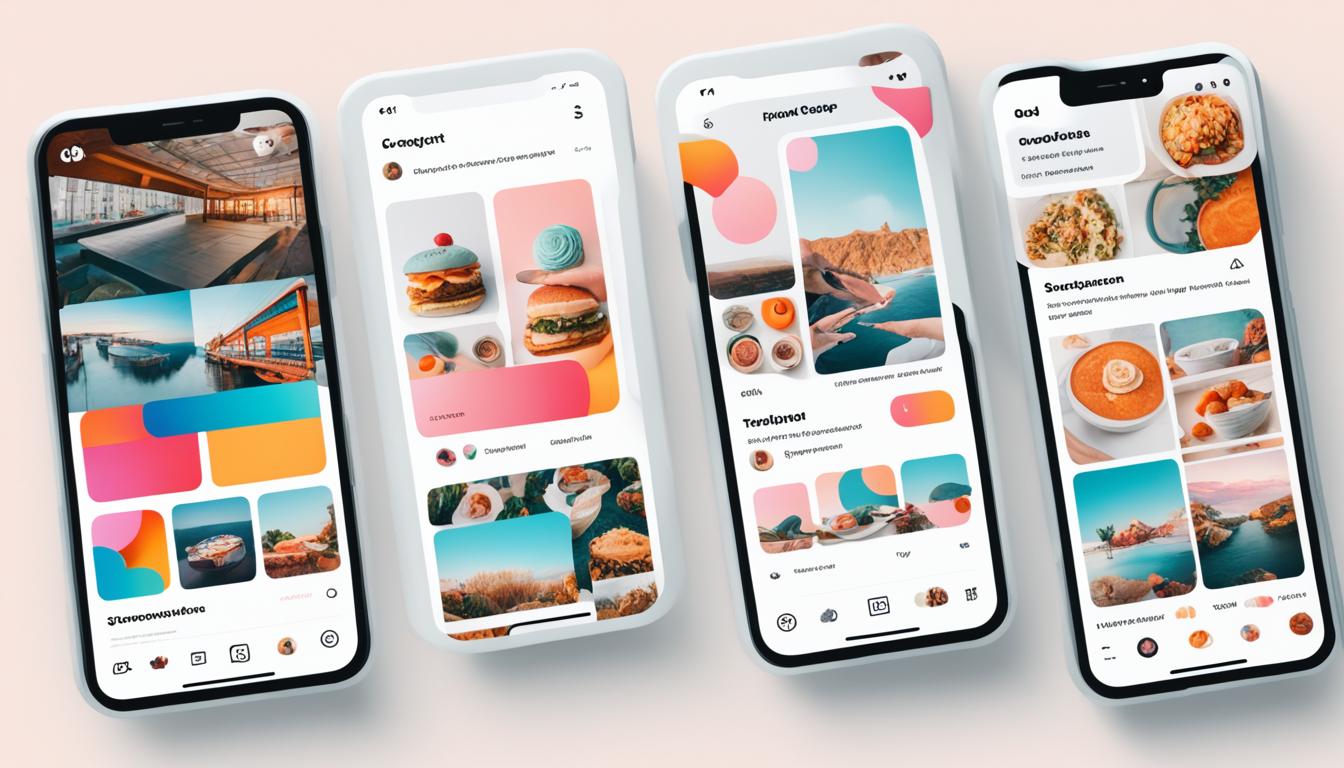How to Schedule Instagram Posts for FREE in 2024
Free Guide to Scheduling Instagram Posts in 2024
Did you know that 38% of social media teams are just one person1? This fact shows how important it is to have good Instagram scheduling strategies. If you're a solo social media manager or run a small business, learning to schedule posts can really boost your Instagram in 2024.
Scheduling posts on Instagram is now a must for a strong social media plan. You can schedule up to 25 posts a day and plan ahead for 75 days. This lets you keep your Instagram interesting and connect well with your followers21.
Free Instagram schedulers are great for any business size. They save time, keep your posts regular, and let you focus on making great content. This guide will show you the best free tools to improve your Instagram in 2024, whether you use the Instagram app, Meta Business Suite, or other tools.
Are you ready to start? Let's see how you can use Instagram scheduling to make your social media better without spending a lot.
Key Takeaways
Instagram scheduling is key for solo social media managers and small businesses
You can schedule up to 25 posts daily and plan content 75 days ahead
Free scheduling tools are available through Instagram, Meta Business Suite, and third-party platforms
Scheduling saves time, improves consistency, and makes content better
Good scheduling helps with planning and optimizing your Instagram strategy
Understanding the Importance of Instagram Scheduling
Instagram scheduling changes the game for social media management. It's not just about posting. It's about planning your content and boosting your Instagram strategy. Let's explore why scheduling your posts is key to success on this platform.
Time-saving benefits
Scheduling Instagram posts saves time. You can plan and make content in batches, leaving more time for other tasks. With the ability to schedule up to 25 posts a day and 75 days ahead, you can stay on top of your content calendar3. This lets you focus on making high-quality posts and connecting with your audience.
Consistency in posting
Posting regularly is vital for growing your Instagram following. Scheduling helps you keep a steady presence, keeping your audience interested. You can mix up your content to include promotional, educational, and fun posts. This keeps your brand in your followers' minds and builds trust.
Improved content quality
With more time to plan, you can make better content. Scheduling lets you carefully craft your posts, making sure they fit your brand and marketing goals. You can also post at the best times to get more engagement. Search Engine Journal says the best times to post include 6 a.m., 11 a.m., and 1 p.m. on Mondays, and 11 a.m. to 2 p.m. on Thursdays4.
Benefit Impact
Time Management: Batch content creation, focus on strategy
Consistency: Regular posting, increased engagement
Content Quality: Better planning, improved post relevance
Audience Reach: Optimal posting times, wider visibility
Using Instagram scheduling, you're not just posting. You're strategically boosting your social media presence. This approach gives you better time management, consistent engagement, and higher content quality. These are all key for a successful Instagram strategy.
Instagram Scheduled Posting: A Game-Changer for Social Media Strategy

Instagram scheduled posting is changing the game for social media planning. It lets you plan your content ahead, keep a steady presence, and post when it matters most. This is a big win for businesses, creators, and social media managers who are busy56.
With scheduling, you can make content in one go, saving time and making your Instagram marketing more efficient. It helps you plan strategically and keeps your Instagram looking good5.
There are three main ways to schedule Instagram posts: the app, Meta Business Suite, or third-party tools. Each has its own set of features and limits6.
When picking a scheduler, think about these things:
What you need for your content strategy
Your budget
Whether you need post recycling and bulk uploading
Analytics and reporting tools
Tools like Meltwater offer lots of features for scheduling Instagram. They include white-label branding, central content calendars, and real-time analytics to find the best posting times5.
Using scheduling tools can boost your Instagram marketing, make your posts more consistent, and increase engagement with your followers6.
Scheduling Method - Key Features
Native Instagram App 25 daily posts: 75-day planning
Meta Business Suite: 30-day postings
Third-party: Tools Advanced features, analytics
Limitations
Native Instagram App : Limited analytics
Meta Business Suite: Restricted automation
Third-party: Potential cost
Successful brands like Aesop, Nike, and Wendy's hit their Instagram goals by planning well. They keep a consistent look, plan their content, and post at the best times7.
Native Instagram Scheduling: Using the Instagram App
Instagram has changed the game for social media marketing with its new scheduling tools. Now, users can plan their posts right in the app. This makes it easier than ever to use Instagram for scheduling8.
Step-by-step guide for in-app scheduling
To schedule posts with Instagram's tools, just follow these steps:
Open the Instagram app and create your post
Add captions, hashtags, and location
Tap "Advanced settings"
Select "Schedule this post"
Choose your desired date and time
Tap "Schedule"
This feature lets you plan your content up to 75 days ahead. It's great for keeping a steady posting schedule9.
Limitations of native scheduling
Instagram's scheduling tool is handy but has some limits:
Only for business and creator accounts
Limited to feed posts and Reels
No scheduling for Stories
Can't schedule on multiple accounts at once
No scheduling from a web browser10
For more options, try Meta Business Suite. It lets you schedule up to 90 days ahead and has more features9. Remember, live posts can make your content more real and engaging with your followers8109.
Meta Business Suite: A Free Tool for Instagram Scheduling

Meta Business Suite, once called Facebook Business Suite, started in September 2020. It changed the game for managing social media11. This free Instagram scheduler combines Instagram and Facebook tasks into one spot, making it easy for businesses11.
With Meta Business Suite, you can plan posts, stories, and carousels up to 75 days ahead. It's the only tool that lets you auto-post carousels, which is great for designers and visual pros11.
The platform offers different views like Grid, Timeline, and Calendar through Creator Studio. This helps with planning your content11. You can also customize posts for Instagram and Facebook at the same time, and save drafts for later1112.
Meta Business Suite is a powerful tool that streamlines social media management, allowing you to focus on creating engaging content rather than spending time on manual posting.
While Meta Business Suite is great, it has some limits. Editing stories is less flexible than doing it manually on Instagram. Also, you can't add all features to Stories when scheduling through the Suite11. It also lacks a Bio-Link feature, which might be a drawback for some users11.
Feature - Meta Business Suite - Third-Party Tools
Cost: Free - Often paid
Carousel Post: Auto-Posting - Yes No
Story Editing: Limited - Varies
Bio-Link Feature: No - Often available
Using Meta Business Suite saves time, keeps your feed looking good, and helps avoid last-minute content stress12. Its analytics help you plan better for the future, making it a key tool for social media managers1213.
Exploring Third-Party Instagram Scheduling Tools
Instagram scheduling software has changed how we manage social media. It offers more than what's available on Instagram itself. Let's look at some popular free Instagram planners and their good and bad points.
Overview of Popular Free Scheduling Tools
Many third-party tools offer free plans for scheduling on Instagram. Buffer is a top choice for free scheduling, letting you manage up to three Instagram Business accounts. You can schedule 10 posts, Reels, or Stories per channel14. Later is great for personal use, offering a free plan for one account with 5 posts per month14.
Pros and Cons of Using Third-Party Tools
Third-party tools bring advanced features like visual calendars and team work. Iconosquare is known for its professional scheduling, offering automatic posting for different content types1415. But, you might need to pay for full access to all features.
Pricing for these tools varies a lot. Some have free plans, while others like Sprout Social start at $249/month for more features15. SocialPilot offers a balance, with prices from $25.50 to $170 per month and a 14-day free trial16.
When picking a tool, think about what you really need. SocialPilot lets you schedule up to 500 posts at once and supports Reels and Stories16. Buffer focuses on finding the best times to post for more views16.
By checking out these free Instagram planners, you can find the right tool to make your Instagram better and increase engagement.
Setting Up Your Instagram Business Account for Scheduling

To use Instagram scheduling fully, you need a professional Instagram account. Turning your personal profile into a business one is the first step. This change gives you access to powerful tools like insights, ads, and scheduling.
With an Instagram business profile, you can schedule up to 25 posts ahead of time. You can plan your content 75 days in advance right from the app17. This is only for business accounts, giving you a big advantage in planning and posting your content17.
Here's a quick guide to set up your Instagram business account:
Open your Instagram app and go to your profile
Tap the menu icon and select 'Settings'
Choose 'Account' and tap 'Switch to Professional Account'
Select 'Business' as your account type
Follow the prompts to link your Facebook page
Add your business details and contact information
After setting up your Instagram business profile, you can use scheduling tools to automate your posts. This helps you reach people in different time zones and keep a steady posting schedule17. Remember, posts with location tags get 79% more engagement, so use this feature wisely17.
Instagram has a limit of 25 posts per 24-hour period for each account18. You can add up to 10 images in one feed post and use up to 30 hashtags in your captions or first comments18. These rules will help you make the most of your Instagram business profile while following the platform's guidelines.
Creating a Content Calendar for Instagram
A well-planned Instagram content strategy is key to success. It keeps you organized and consistent. Since 90% of Instagram users follow at least one business account19, this is crucial.
Planning Your Content in Advance
Begin by setting clear goals for your Instagram. Identify metrics like engagement, growth, and reach to track your progress20. Look at your past six months' posts to see what your audience likes20. This will help guide your future content.
Make content pillars that match your brand's goals and what your audience likes20. These pillars keep your posts consistent and relevant. Also, check out your competitors' social media for inspiration and to stay current with trends20.
Balancing Different Types of Posts
Instagram has many post types: standard images and videos, multi-image posts, Stories, and Reels19. Mix these formats in your social media calendar to keep your feed lively. The algorithm favors newer features like Reels19.
For best results, post on Instagram once a day19. Fridays often get the most engagement, but posting times vary by industry19. Use Instagram Insights to check your account and post performance, helping you improve your strategy19.
Content Type - Frequency
Standard Posts: Daily
Stories: 2-5 per day
Reels: 2-3 per week
IGTV: 1-2 per week
Best Practices
Standard Posts: Mix of images and videos
Stories: Use interactive features
Reels: Trendy, short-form content
IGTV: 1-2 per week Longer, in-depth content
By making a detailed content calendar and checking your performance, you can keep improving your Instagram strategy. Tools like CoSchedule or Planable help you schedule posts and plan your content1920. Keep an eye on metrics like engagement rates, conversion rates, and reach to see how well your social media is doing21.
Best Practices for Scheduling Instagram Posts
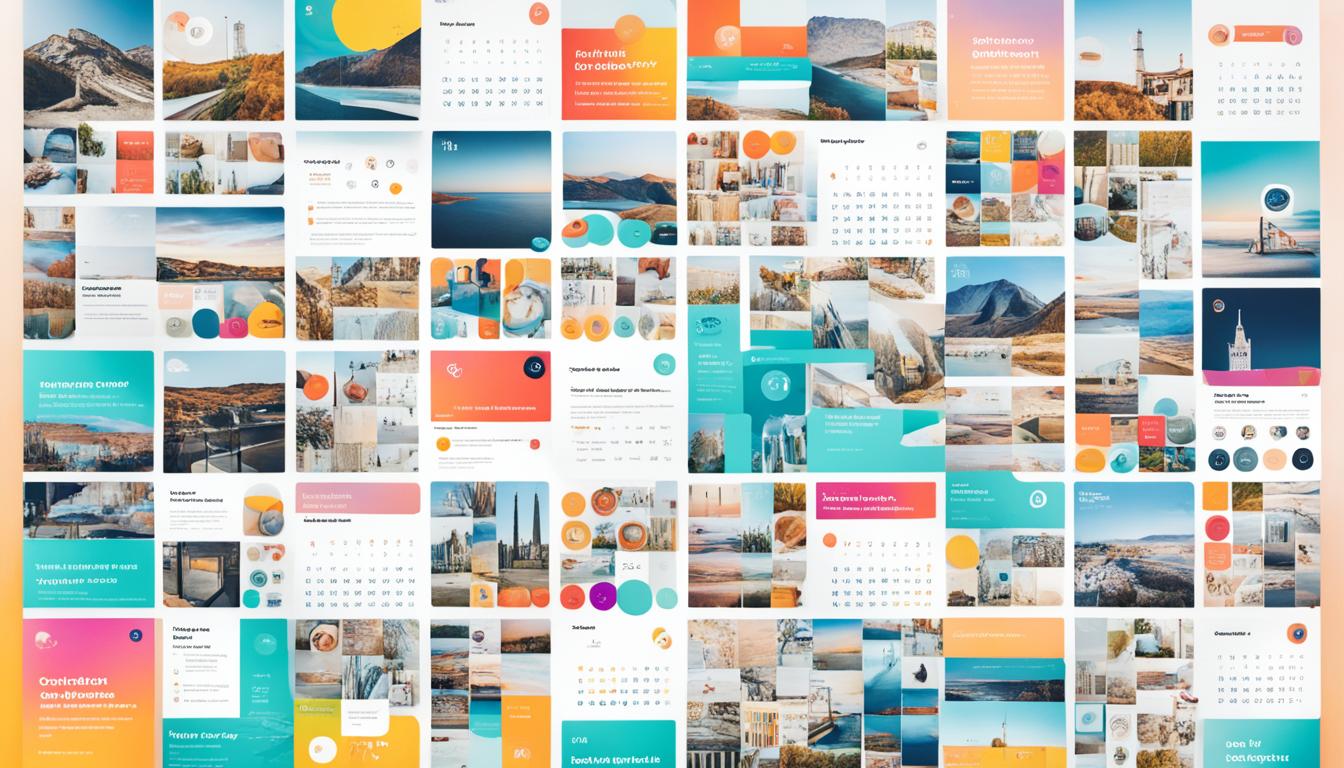
Mastering Instagram posting tips is key for social media success. You can schedule posts up to 75 days ahead using the Instagram app. This gives you plenty of time to plan your content strategy22. It helps you keep a steady online presence and grow your audience.
Use high-quality visuals to grab attention
Craft engaging captions that speak to your audience
Use relevant hashtags to be more discoverable
Schedule posts at the best times based on engagement23
Being consistent is important in your content strategy. Experts suggest posting once a day to keep followers engaged without overwhelming them23. Tools like Meta Business Suite let you schedule up to 10 images or videos for carousel posts, making your content more varied22.
Just scheduling posts isn't enough. Be flexible and make room for spontaneous content. Regularly check how your posts are doing to improve your scheduling strategy over time23. This way, your content stays relevant and interesting.
"Consistency in post frequency and quality is the cornerstone of a successful Instagram strategy."
Using scheduling tools and these best practices can save you time, boost efficiency, and improve your Instagram marketing results23. Keep tweaking your approach based on analytics to stay on top in the ever-changing social media world.
Optimizing Post Timing for Maximum Engagement
Finding the best time to post on Instagram can really help increase your engagement. Instagram analytics and audience insights are key to knowing when your followers are most active and ready for your content.
Understanding Your Audience's Active Hours
To get more engagement, post when your audience is online. The best times to post are from 12-3 PM or 6-9 PM, especially on Friday24. Late-night and early morning are usually the worst times to post25.
What works best can vary by industry. For tech, the best times are 10 AM-5 PM on Wednesdays. For B2C, the best times are 8 AM-10 AM, 12 PM, and 6 PM-9 PM, especially on weekends25.
Using Analytics to Refine Posting Schedule
Instagram analytics show when your followers are most active. Use this info to make your posting schedule better. The first hour after posting is crucial for getting noticed by Instagram's algorithm26.
Remember, Instagram's algorithm changes often. A big update happened on April 30, 2024, which could change how content is shown26. Keep up with these changes and adjust your strategy to keep engagement high.
Try different posting times and see what works best. By using Instagram analytics and insights, you can make your posting schedule better. This will help you reach more people.
Crafting Effective Captions for Scheduled Posts

Instagram captions are key to boosting engagement and connecting with your audience. You have 3,000 characters to craft messages that hit home with your followers27. Let's dive into strategies for making captions that stand out with your posts.
Being consistent in social media copywriting is crucial. Posting one to three times a day keeps engagement up and grows your following28. Use scheduling tools to find the best times to post based on when your audience is active.
Here are some tips for crafting effective captions:
Keep it concise and relevant
Include a clear call-to-action
Use emojis to add personality
Ask questions to encourage interaction
Incorporate your brand voice
Using keywords in your captions can make your content easier to find, thanks to Instagram's new search features29. This can increase your visibility and draw in new followers.
"A picture is worth a thousand words, but a great caption can make it unforgettable."
To make writing captions easier, try AI-powered tools. Buffer's AI Social Media Assistant can create Instagram captions for you27. It's a great help when you're stuck for ideas.
Caption Type — Purpose
Short: Quick engagement
Funny: Entertainment
Motivational: Inspiration
Business: Brand promotion
Example
Short: "Less is more."
Funny: "I'm not lazy, I'm on energy-saving mode."
Motivational: "Dream big, work hard, stay focused."
Business: "Quality never goes out of style."
By using these strategies and scheduling tools, you can keep your Instagram consistent and engaging. This will help your brand connect with your audience and grow.
Leveraging Hashtags in Scheduled Instagram Posts
Instagram hashtags are key for boosting your social media reach. With over 2.4 billion monthly active users, the right hashtags can make your post more visible30. Let's explore how to find and use hashtags for your posts.
Researching Relevant Hashtags
Start by researching hashtags in your niche. Use Instagram's search feature to find popular tags. Look at how many posts use each hashtag to see its popularity.
Studies show using 3-4 hashtags in a post gets the best engagement, at 3.41%30. This means quality is more important than quantity. Choose hashtags that fit your content and attract your audience.
Creating a Hashtag Strategy
Make a hashtag strategy for your posts. Mix popular, niche, and branded hashtags for a good mix. Here's a simple plan:
Use 1-2 branded hashtags unique to your business
Include 1-2 popular hashtags with millions of posts
Add 1-2 niche-specific hashtags with moderate popularity
Hashtags are key to making posts visible and increasing engagement31. Check how your hashtags perform and adjust your strategy. This will improve your social media efforts and increase engagement over time.
Hashtag Type - Example
Branded: #YourCompanyName
Popular: #InstaGood
Niche: #VeganBakery
Purpose
Branded: Build brand recognition
Popular: Increase visibility
Niche: Target specific audience
Using these hashtag strategies in your Instagram posts will help you reach more people and engage with them. Remember, your post's success comes from its quality and relevance. Always focus on making content your followers will value31.
Scheduling Instagram Stories and Reels
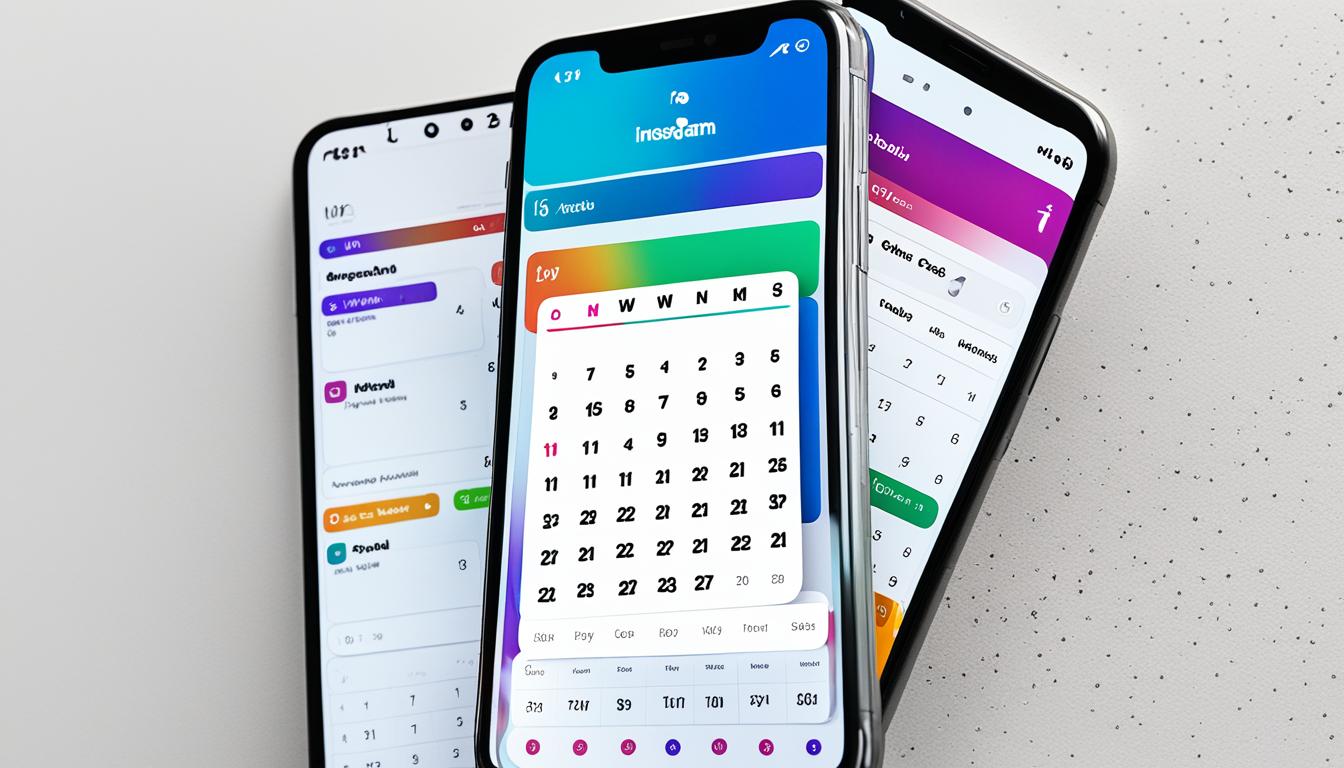
Want to boost your Instagram? Start using scheduling for Stories and Reels. It's a big step for your video strategy. Even though Instagram doesn't schedule these formats, third-party tools can help.
Adam Mosseri, Instagram's CEO, recommends posting two Stories a day for best results. But, Buffer found seven Stories can boost engagement and growth32. This highlights the need for a good Instagram Stories scheduler.
Tools like Later Social™ and Buffer offer free scheduling for Stories, Reels, and more3332. They help you plan your feed visually, making sure it looks great. Buffer lets you upload ten assets for Stories posts, giving you lots of options for Reels planning32.
But it's not all about posting. These tools also give you insights. Buffer shows advanced metrics for Stories, like impressions and reach32. This info is key for improving your video strategy over time.
Remember, scheduling is great, but don't forget to keep some room for spontaneous posts. This mix keeps your Instagram real and consistent.
Monitoring and Adjusting Your Scheduling Strategy
Keeping an eye on your Instagram performance is crucial for improving your posting strategy. With over a billion active users, Instagram is a huge platform for businesses to connect with new people34. Let's explore how you can use Instagram analytics and social media metrics to make your content better.
Analyzing Post Performance
Begin by looking at how your posts do in terms of engagement. Images usually get an engagement rate of 1.74%, while carousels do better with 1.92%34. Use these numbers to see how your content is doing. Keep an eye on likes, comments, and shares to see what your audience likes.
Consider how often you post. The usual is 4 times a week, but it might be different for you34. Try posting at different times to see what works best. Experts suggest posting on Instagram at least three times a week, aiming for one to two times a day.
Making Data-Driven Adjustments
Use your Instagram analytics to tweak your strategy. If you see more engagement on certain days or times, change your schedule. For example, Monday at 12 PM, Tuesday at 5 PM, and Wednesday at 6 PM are good times to post35.
Being consistent is key. Posting regularly can increase your profits by at least 8%35. Use scheduling tools to plan your posts ahead, making sure you post when your followers are online36. This helps save time and boosts engagement.
"Knowing peak engagement times and time zones is crucial for maximizing post visibility and audience interaction."
By regularly checking your Instagram analytics and adjusting your strategy, you'll improve your content optimization. Keep trying new things, stay adaptable, and watch your Instagram grow!
Avoiding Common Pitfalls in Instagram Scheduling
Many brands make the mistake of over-scheduling on Instagram. It's important to be consistent, but posting too much can make your followers tired and lose interest. Mix up your posts to keep things interesting and engaging37.
Another mistake is not engaging with your followers in real time. Instagram is a place for social interaction. Make sure to reply to comments, like your followers' posts, and join in on trending topics. This keeps your audience connected to you and can increase how much they interact with your posts38.
It's also key to be flexible with your Instagram strategy. The platform changes often, so what works today might not tomorrow. Try out different posting times, types of content, and captions to see what works best. Use tools to track your progress and adjust your plan based on the data. By avoiding these mistakes, you can improve your Instagram strategy and grow your audience3738.
FAQ
What are the benefits of scheduling Instagram posts?
Scheduling Instagram posts saves time and keeps your posts consistent. It helps you plan and create content ahead of time. This ensures your posts tell a cohesive story and connect with your audience.
How can I schedule posts on Instagram for free?
You can schedule Instagram posts for free using the Instagram app for business accounts, Meta Business Suite, or tools like Later and Planable. Each option has different features and limits.
What are the limitations of native Instagram scheduling?
The Instagram app lets you schedule feed posts up to 75 days ahead. But, it doesn't work for Stories or Reels. Native scheduling also lacks features like team work and detailed analytics.
How do I set up an Instagram business account for scheduling?
To use scheduling features, turn your personal Instagram into a professional account. Link it to a Facebook page and set it up right in the app settings.
How can I create a content calendar for Instagram?
Start by picking themes and post types like photos, videos, or carousels. Use tools like Later's Visual Planner to see how your posts will look on your grid. This keeps your feed looking good.
What are some best practices for scheduling Instagram posts?
Keep a regular posting schedule and use high-quality images. Write engaging captions and use the right hashtags. Check how your posts do and adjust your strategy as needed.
How can I optimize post timing for maximum engagement?
Use tools like Later's Best Time to Post to see when your followers are online. Try posting at different times and check how people react. This helps you find the best time to post.
How can I craft effective captions for scheduled posts?
Write captions that are short, relevant, and include a call-to-action. Use emojis, ask questions, and keep your brand's voice in there. Later's AI Caption Writer can help write catchy captions.
How can I leverage hashtags in scheduled Instagram posts?
Use 20-30 hashtags per post to get more reach. Mix popular, niche, and your own hashtags to make your posts stand out. Later's Hashtag Suggestions can help you find good hashtags.
Can I schedule Instagram Stories and Reels?
Native Instagram doesn't let you schedule Stories or Reels. But, tools like Later and Planable do. Scheduling these posts helps keep your content consistent.
How can I monitor and adjust my scheduling strategy?
Check your post performance with tools like Later and Instagram Insights. Look at engagement, reach, and follower growth. Use this info to tweak your posting times, content, and captions for better results.
What are some common pitfalls to avoid in Instagram scheduling?
Avoid over-scheduling and ignore real-time interactions. Don't stick to the same old content and ignore changes on Instagram. Mix scheduled and spontaneous posts, engage with your followers, and keep up with Instagram's updates.
Source Links
How to Schedule Instagram Posts: 3 Ways for 2024 - https://blog.hootsuite.com/how-to-schedule-instagram-posts/
How to Schedule Instagram Posts for FREE in 2024 - Planable - https://planable.io/blog/schedule-instagram-posts/
How to schedule Instagram posts: Your complete guide for 2024 - https://sproutsocial.com/insights/how-to-schedule-instagram-posts/
Scheduling Instagram Posts: Absolutely Everything You Need to Know - https://blog.hubspot.com/marketing/schedule-instagram-posts-update
How to Schedule Instagram Posts - https://www.meltwater.com/en/blog/schedule-instagram-posts
The Ultimate Guide to Schedule Instagram Posts for A Successful Social Media Strategy | Bulkly - https://bulk.ly/schedule-instagram-posts/
Why & How to Schedule Instagram Posts in 2024 [Updated] - https://www.socialchamp.io/blog/schedule-instagram-posts/
Does Instagram Have a Native Scheduling Tool? - https://kwsmdigital.com/blog/does-instagram-have-a-native-scheduling-tool/
How to Schedule Instagram Posts Without Third Party Apps? - https://recurpost.com/blog/schedule-instagram-posts-without-third-party-app/
How to Schedule Instagram Posts in 2024 for Free - https://embedsocial.com/blog/how-to-schedule-instagram-posts/
Meta-Facebook's Free Instagram Scheduler: Pros & Cons — Scaled Studio | Websites • Marketing • SEO for Service Businesses - https://scaledupstudio.com/blog/meta-facebook-business-suite-instagram-scheduler
How to Schedule Instagram Posts: 3 Easy Methods - https://www.socialpilot.co/instagram-marketing/how-to-schedule-instagram-posts
How to Use Meta Business Suite to Schedule Your Posts | Blog - https://medianetic.me/how-to-use-meta-business-suite-to-schedule-your-posts/
The best Instagram scheduling apps in 2024 - https://zapier.com/blog/best-instagram-scheduling-app/
Top 17 Instagram Scheduling Apps and Tools to Automate Your Posts in 2024 - https://influencermarketinghub.com/instagram-scheduling-apps-tools/
13 Best Instagram Scheduling Tools to Use in 2024 - https://www.socialpilot.co/instagram-scheduling-tools
How To Schedule Instagram Posts (Updated 2024) - https://www.hopperhq.com/blog/schedule-instagram-posts/
How to Publish with an Instagram Business or Creator Account - CoSchedule Support - https://coschedule.com/support/social-media/social-networks/how-to-publish-posts-with-an-instagram-business-account
Instagram Calendar Template - https://coschedule.com/social-media-marketing/instagram-calendar-template
How to Create an Instagram Content Calendar - Planable - https://planable.io/blog/instagram-content-calendar/
How to Create a Social Media Calendar to Plan Your Content - https://blog.hubspot.com/marketing/social-media-calendar-tools
How to Schedule Instagram Posts in 3 Ways (+ Pro Tips) - https://www.sprinklr.com/blog/how-to-schedule-instagram-posts/
Don't Make These Mistakes When Scheduling Instagram Posts - https://www.agorapulse.com/blog/scheduling-instagram-posts-mistakes/
When Is the Best Time to Post on Instagram in 2024? [Cheat Sheet] - https://blog.hubspot.com/marketing/instagram-best-time-post
The Best Times to Post on Instagram for Maximum Engagement and Reach - https://missinglettr.com/blog/best-times-post-instagram-maximum-engagement-and-reach/
Unlocking Secrets: The Best Times to Post on Instagram for Maximum Engagement - https://www.semrush.com/blog/unlocking-secrets-the-best-times-to-post-on-instagram-for-maximum-engagement/
95 Instagram Caption Ideas to Steal + Write Yours with AI - https://buffer.com/library/instagram-captions/
Auto Schedule Instagram Posts: Streamline Your Social Media Strategy - https://recurpost.com/blog/auto-schedule-instagram-posts/
Instagram Schedule Post: How And Why Schedule Instagram Posts | Flock Social - https://flocksocial.com/blog/instagram-schedule-posts
Does Scheduling Instagram Posts Impact Engagement? – Attrock - https://attrock.com/blog/does-scheduling-instagram-posts-affect-engagement/
Does scheduling Instagram posts affect engagement? - https://predis.ai/resources/scheduling-instagram-posts-affect-engagement/
How to Schedule Instagram Stories: 2024 Guide - https://buffer.com/resources/how-to-schedule-instagram-stories/
Schedule Instagram Posts With Later’s Instagram Scheduler - https://later.com/instagram-scheduler/
What Should Your Instagram Content Schedule Look Like? - https://www.everywheremarketer.com/blog/instagram-content-schedule
Fix Your Social Media Posting Schedule - https://socialbee.com/blog/social-media-posting-schedule/
How to Schedule Instagram Posts and Add Links in Bio at Once? - https://feed.link/blog/schedule-instagram-posts-with-link-in-bio/
12 Common Instagram Marketing Mistakes (And How To Avoid Them) - https://blog.hootsuite.com/social-media-instagram-mistakes/
Schedule Instagram Posts to Grow Your Audience - https://socialsensei.co/schedule-instagram-posts-to-grow-your-audience-the-best-time-to-post/
Sai Rahul
Jul 31, 2024
Latest posts
Discover other pieces of writing in our blog