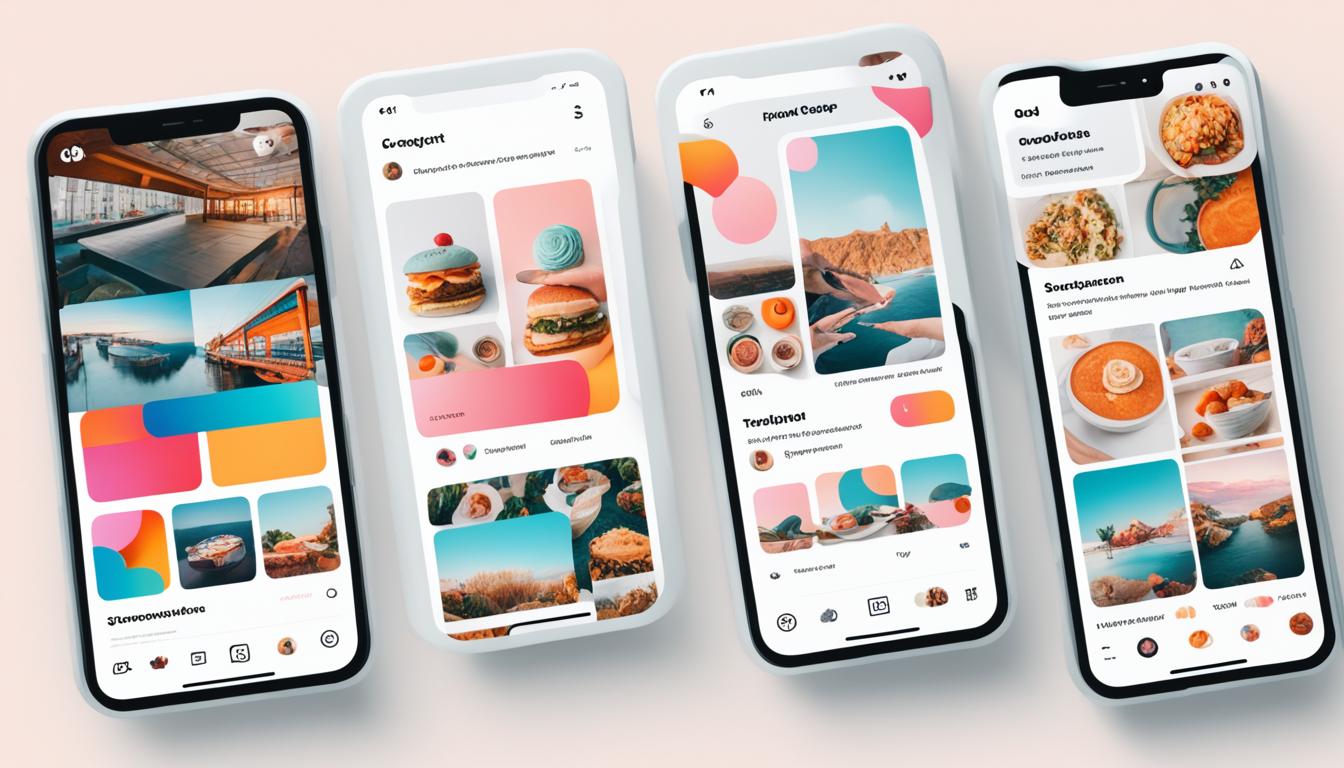How to Create a Social Media Calendar in 5 Easy Steps
Master Your Social Media with a 5-Step Calendar Plan
Did you know 80% of your social media content should be fun or useful, and only 20% should sell products1? This fact shows how important a good social media plan is. In today's world, making a social media calendar is key for good social media planning and content strategy.
A social media calendar keeps your posts in order, helps you stay consistent, and increases engagement. By following our five easy steps, you'll make your digital marketing better and create an Instagram posting schedule that works.
Key Takeaways
A social media calendar organizes your content strategy
Consistency is key for building a loyal audience
Balance promotional and value-driven content
Tailor your approach to each platform
Use scheduling tools to improve efficiency
Regularly analyze and adjust your strategy
Are you ready to improve your social media? Let's explore the five steps to create a great social media calendar and grow your online presence.
Understanding the Importance of a Social Media Calendar
A social media calendar changes the game for your content planning and marketing. It lets you schedule posts on different platforms. This keeps your social media management organized and effective.
What is a Social Media Calendar?
A social media calendar is your guide for future posts. It helps you plan, organize, and schedule content for various platforms. With it, you can see your entire content strategy easily. This makes it simpler to keep a consistent online presence.
Benefits of Using a Content Planner
Using a content planner has many benefits for your social media strategy. It saves time and gives more room for your team to work on other tasks for 74% of social media users2. A good calendar also helps teams work better together in 92% of organizations2.
Streamlines content creation
Ensures consistent posting
Reduces errors and typos
Allows for better quality control
Impact on Social Media Marketing Strategy
A social media calendar boosts your marketing efficiency a lot. It makes 63% of brands focus on quality over quantity in their posts2. Companies posting more than 16 times a month get 3.5 times more traffic than those posting less3.
Aspect Without Calendar
Content Quality: Inconsistent
Time Management: Inefficient
Brand Safety: At Risk
Traffic Generation: Lower
With Calendar
Content Quality: High and Consistent
Time Management: Streamlined
Brand Safety At Risk: Improved (81% of managers)
Traffic Generation: 3.5x Higher
Planning ahead lets you use trending topics and reduce the risk of social media crises. It helps you keep a strong brand presence online. A well-planned calendar is key to making the most of your social media243.
Assessing Your Current Social Media Presence

To make a good social media calendar, start with a detailed social media audit. This means looking closely at how your content and channels are doing. By checking your current social media, you'll learn important things to help plan your future.
First, look at your top posts on each platform. See which types of content get the most engagement and how your audience acts. This will show you what your followers like.
Then, compare how different post types like images, videos, or just text do. Social media scheduling tools can help with this. Using these tools can save time and help you focus more on making content and analyzing it, not just when to post5.
Next, see how well evergreen and timely content do. This will help you plan your content better in the future. Make sure to look at who your audience is on each platform to make sure you're reaching the right people.
"Understanding your audience is the key to crafting content that resonates and drives engagement."
Think about these things during your social media audit:
How well your posts engage people
How your follower numbers are changing
What kinds of content work best
When is the best time to post
Who your audience is and how they act
Knowing who your target audience is very important for setting social media goals and making content5. This deep look at your social media will help shape your content plan and guide your posting choices.
Platform - Optimal Posting Frequency
Facebook: Once a day
Instagram: 1-2 posts a day
Twitter: 2-5 times a day
LinkedIn: 3-5 times per week
Best Posting Times - Most Active Days
Facebook: 9 AM - 11 AM, 1 PM - 3 PM: Thursday, Friday
Instagram: 1-2 posts a day 11 AM - 1 PM, 7 PM - 9 PM: Wednesday
Twitter: 2-5 times a day 10 AM - 11 AM, 6 PM - 7 PM: Wednesday, Thursday
LinkedIn: 3-5 times per week 10 AM - 11 AM, 12 PM - 1 PM: Tuesday
By doing a deep social media audit and looking at your performance, you'll be ready to make a content strategy that really connects with your audience and boosts engagement on all platforms6.
Identifying Your Target Audience and Platforms
Knowing who you're talking to is crucial for social media success. You need to understand who your ideal audience is and where they spend their time online. Let's explore how to find your ideal audience and pick the best platforms to reach them.
Analyzing audience demographics
Begin by making buyer personas that match your target customers. Use Instagram Insights to learn about your followers' gender, age, and where they live7. This info helps shape your content and pick the right platforms.
Think about doing customer surveys to learn more about what your audience likes and cares about7. This info can make your targeting better and help you create content they'll enjoy.
Selecting the right social media channels
Pick platforms where your audience is most active. For example, if you're targeting skincare fans, Instagram could be a great choice8. Look into each platform's users to decide where to focus your efforts.
Use tools like Sprout's Competitive Analysis Report to see how competitors do on different platforms. This helps you track audience growth and engagement, guiding your platform choices8.
Tailoring content to platform-specific formats
After picking your platforms, make your content fit each one's style and what its users like. For example, Instagram users like pretty pictures, while LinkedIn users want more serious posts.
People follow brands on social media for many reasons, like to stay updated on new products (68%), get exclusive deals (46%), and enjoy fun content (45%)9. Make sure your content meets these needs on your chosen platforms.
Platform - Content Type
Instagram: Visual posts, Stories, Reels
LinkedIn: Long-form articles, professional updates
TikTok Short-form videos, challenges
Audience Preference
Instagram Visual posts, Stories, Reels Entertaining, product showcases
LinkedIn Long-form articles, professional updates Industry insights, career tips
TikTok Short-form videos, challenges Trendy, humorous content
By knowing your audience, choosing the right platforms, and making content just for them, you'll be ready to make a social media strategy that really connects with your target market.
Setting Clear Social Media Goals and Objectives

Setting clear social media goals is key to your marketing success. Your goals should match your business strategy and be easy to track. Common goals include getting leads, increasing website traffic, and making your brand more known10.
To make effective goals, use the SMART framework. This method makes sure your goals are Specific, Measurable, Achievable, Relevant, and Time-bound1011. For instance, a SMART goal could be: "Reach 100K total YouTube channel views by the end of the year."12
When setting your social media KPIs, focus on important metrics, not just numbers. Look at engagement rates, click-through rates, and conversion rates, not just how many followers you have11. Important metrics to watch include:
Engagement (likes, shares, comments)
Reach and potential reach
Website traffic from social networks
Conversions and sign-ups
Brand mentions and sentiment
To improve your strategy, do a social media audit. This lets you check your current efforts, see how engaged people are, and compare yourself to competitors11. Use tools like Hootsuite Analytics or Talkwalker to keep an eye on your metrics and see how you're doing towards your goals10.
Your social media goals should help your overall marketing goals. By having clear, measurable targets, you can better manage your budget, show ROI, and get real business results from your social media10.
Determining Your Content Mix and Post Types
To make a great social media plan, you need to mix up your content. Let's look at how to create a mix that keeps your followers interested and helps you meet your marketing goals.
Balancing Promotional and Value-Driven Content
A good social media plan mixes posts that promote your brand with content that adds value. While it's easy to focus on selling, remember that most Instagram users follow businesses for more than just ads13. Aim for a mix of posts that sell and posts that teach or entertain.
Incorporating Various Content Formats
Make your content mix interesting by using different types of posts. On Instagram, you can post images, videos, Stories, and Reels13. Each platform likes certain types of content. For example, TikTok users enjoy short videos, while YouTube fans like longer, detailed videos14.
Planning for Timely and Evergreen Posts
Your social media calendar should have both timely and evergreen content. Timely posts can be about current events or holidays. Evergreen content stays interesting all year. This mix keeps your feed lively and interesting.
Platform - Recommended Posting Frequency
Instagram: 3-5 times per week
Facebook: 1-2 times per day
Twitter: 2-3 times per day
LinkedIn: 1-2 times per day
TikTok: 3-5 times per week
Popular Content Types
Instagram: Images, Stories, Reels
Facebook: Text posts, Images, Videos
Twitter: Text tweets, Images, Polls
LinkedIn: Articles, Professional updates
TikTok: Short-form videos
These are just basic tips. The best posting frequency for you might be different, based on your audience and how they interact with your content15. Use data to adjust your plan and make the most of your content on various platforms.
Instagram Posting Schedule: Best Practices and Frequency

Creating a strong Instagram marketing plan means finding the right posting frequency. Aim to post 3 to 5 feed posts each week1617. This keeps your followers interested without flooding their feed.
Don't forget about Instagram Stories. Share 2 Stories every day to stay active16. This helps increase your visibility and gets people talking.
The size of your account affects how often you should post. Small accounts (0-10K followers) post about 2 times a week. Medium-sized accounts (10K-100K) post 3 times a week18.
For Stories, small accounts post 3 times a week, medium accounts 4, and larger accounts 1518. Adjust your posting based on your size and how engaged your audience is.
Account Size - Weekly Feed Posts - Weekly Stories
Nano (0-10K) 2 3
Micro (10K-100K) 3 4
Mid (100K-500K) 5 15
Being consistent is crucial for your Instagram strategy. Posting regularly can help you show up on the Explore page and in search results17. This can lead to more followers and engagement, as seen by Instagram CEO Adam Mosseri17.
To keep up with this schedule, think about using apps for managing your Instagram. These apps help you plan your posts and save time. Remember, it's better to post regularly and sustainably than to post too much and burn out.
Choosing the Right Social Media Calendar Tool
Finding the right social media tools is crucial for your content planning. Let's look at some top options to help you manage your social media better.
Comparing Calendar Tools and Platforms
There are many social media tools available. Hootsuite is a strong choice for handling several platforms19. Canva Pro is great for freelancers who want to save money19. For big teams, Sprinklr is an option but it's more expensive at $3,588 per user yearly19.
Key Features in a Social Media Planner
Look for tools that have:
Integration with many social networks
Visual calendar views for planning
Tools for team collaboration
Analytics to see how posts perform
Planable works with 8 big social platforms and uses AI to improve content20. It also has a modern, visual calendar to help organize content20.
Free vs. Paid Options
Free tools like Google Sheets are basic but don't let you post directly19. Paid tools offer more features. Planable has a free plan for up to 50 posts, with paid plans starting at $11 a month20. Hootsuite's paid plans start at $99 a month and offer a free trial20.
When picking a social media calendar tool, think about your team size, budget, and what you need. The right content planning software can really help your social media marketing211920.
Step 1: Audit Your Existing Social Media Content

Start by checking out your current social media content. This step is key to making a good social media calendar. It helps you see how your accounts help your marketing goals and how well they're doing22.
First, gather data from all your social media accounts. Look at things like how engaging your posts are, how many new followers you get, and how many people take action after seeing your posts. Find out what makes your best posts successful. This will help shape your future content22.
Think about using tools like Hootsuite Analytics to make your audit easier. These tools give you detailed insights and make it easy to see trends in your content's performance22.
Key Elements of a Social Media Audit
Account details and branding consistency
Performance metrics for each platform
Audience demographics and preferences
Content types and their effectiveness
Competitor analysis
Remember, in social media, 80% of your results come from 20% of your efforts. Use this fact to focus on what works best23.
A well-done social media audit is the base of a strong content strategy.
Try to do your audit every quarter or month, based on what you can do. Doing it regularly keeps your strategy in line with your goals and what your audience likes23. Use the "Social Media Rule of Thirds" to keep your content balanced: one-third for engaging with your audience, one-third for promoting your brand, and one-third for sharing industry news24.
Metric - Importance
Engagement Rate: High
Follower Growth: Medium
Conversion Rate: High
Reach: Medium
Action
Engagement Rate: Identify top-performing content types
Follower Growth: Adjust content to attract target audience
Conversion Rate: Optimize call-to-actions in posts
Reach: Improve content distribution strategy
By deeply checking your social media content, you'll get valuable insights for your future strategy. This approach makes sure your social media matches what your audience likes and your business aims.
Step 2: Plan Your Content Categories and Themes
After checking your social media content, it's time to plan your next posts. It's important to organize your content into categories and themes. This helps with content categorization and planning your themes.
Creating Content Buckets
Begin by making "buckets" or categories for your content. This mix keeps your audience interested. A good plan has 40% new content and 60% shared content25. Some top themes include:
Educational posts
Behind-the-scenes glimpses
User-generated content
Promotional updates
Industry news and trends
Aligning Themes with Business Goals
Your themes should help meet your business goals. This links your social media to your marketing aims, making a strong strategy26. For boosting brand awareness, focus on content that people want to share.
Maintaining Brand Consistency
Being consistent with your brand builds trust with your audience. Make sure all your content fits your brand's voice and values. This keeps your brand strong on all social platforms27.
Your content plan should be flexible. Check how well your content is doing with metrics like likes and shares. Use this info to tweak your strategy and schedule for better engagement272526.
Step 3: Establish Your Posting Frequency and Timing

Creating a good posting schedule is key for keeping your audience engaged and sharing at the best times. Start by seeing when your followers are most active on each platform. This helps you figure out the best times to post28.
For Instagram, try posting between 9 AM and 11 AM EST for the best results. Being consistent is important, so aim to post regularly. The CEO of Instagram suggests posting about twice a week and sharing two Stories daily for great results2928.
TikTok suggests posting at least once a day, and up to four times for the best results. The best time to post on social media is 10:00 AM on Tuesdays, Wednesdays, and Thursdays29.
To make posting easier, use scheduling tools. For example, Hootsuite lets you schedule up to 350 posts at once with their Bulk Composer feature. This saves time and makes sure your content gets to the right people at the right time2930.
Remember, over a billion people are on Instagram. By using smart scheduling tools and posting regularly, you can greatly increase your engagement and keep a strong brand identity on all social media30.
Step 4: Create and Curate Engaging Content
Creating great content is key to doing well on social media. Having a clear plan for making content helps you stay on track and consistent. Let's look at how to make content that grabs attention, find good materials, and use user-generated content (UGC) in your plan.
Developing a Content Creation Workflow
Make a smooth process for making content to work better. Begin with brainstorming, then create, get approval, and schedule. This way, you keep posting quality posts regularly on your social media.
Sourcing and Repurposing Content
Get different kinds of content from various places. Make your own content, share news, and use old materials again. This makes the most of what you have and keeps your posts interesting.
Content Type - Source
Original: In-house creation
Curated: Industry news, partner content
Repurposed: Existing brand materials
Benefits
Original: Unique brand voice, tailored messaging
Curated: Thought leadership, community building
Repurposed: Cost-effective, consistent messaging
Incorporating User-Generated Content
UGC is great for getting people involved and building a community. Ask your followers to share their stories with your brand. This not only gives you real content but also makes your customers feel valued.
It's important to mix up your content. The Golden Ratio says use 30% of your own content, 60% others', and 10% to promote yourself31. This mix keeps your audience interested and helps you promote your brand well.
By using these tips for making and sharing content, you'll build a strong social media presence. This will connect with your audience and help you meet your marketing goals.
Step 5: Schedule and Automate Your Posts
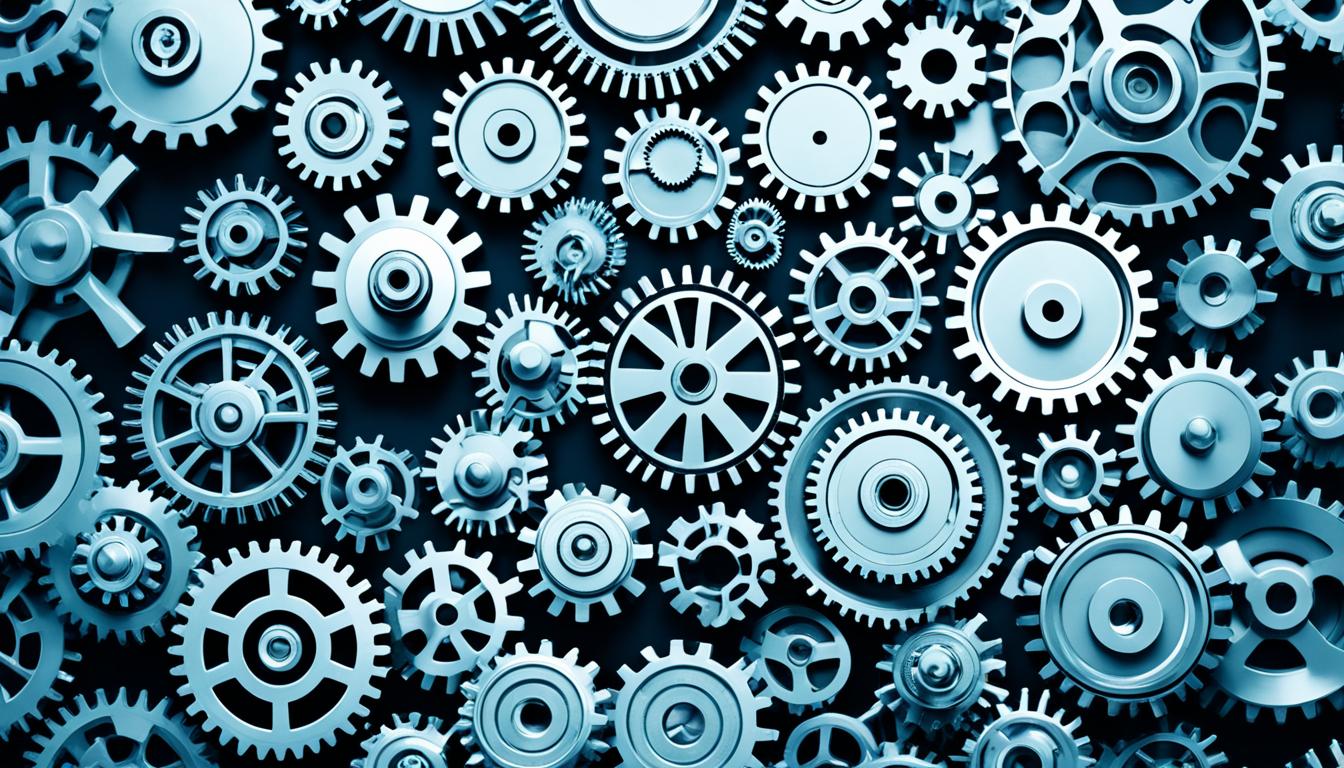
Managing your social media well is key to saving time. Using tools for scheduling and automation can keep your posts regular and free up time for other tasks.
Instagram has three types of accounts: Personal, Creator, and Business. Only Business accounts can schedule posts, making them great for brands and marketers32. With a Business account, you can plan your posts up to 75 days ahead, which is great for planning ahead32.
Tools like Later or Onlypult can really help you work smarter. They let you make content in bulk, saving you time and effort. For example, you can take seven photos at once for posts all week33.
Good scheduling is more than just about the timing. Here are some tips to keep in mind:
Post at least 20 times a week for better engagement33
Use 4:5 portrait format photos to possibly get more engagement33
Put hashtags in the first comment to increase engagement33
Use 20-30 hashtags per post for wider reach34
Planning ahead lets you write better captions and make your content more effective. It also keeps your content calendar tidy, making it easier to see what's missing or what you can add34.
Using a scheduling and automation tool can make posting easier and let you focus on other parts of your social media plan.
Tool- Key Features
Later: Visual Planner, Instagram grid preview
Onlypult: First comment hashtags, Multi-account management
Planable: 8 platform support, Post recycling
Price
Later: Free - Premium plans
Onlypult: $15/month
Planable: Free - Premium plans
Automation is great, but don't forget to keep up with current events and trends. Check and tweak your scheduled posts often to stay relevant and keep your audience engaged.
Conclusion
Creating a strong social media strategy is vital for digital marketing success. This guide has shown you five steps to improve your content planning and grow your online presence. Instagram, with 1.6 billion users and growing, is a key platform for your marketing35.
When posting on Instagram, timing is crucial. Studies reveal that weekdays from 7 a.m. to 9 a.m. are best for engagement. Weekends have less activity3635. To reach more people, think about using automated scheduling tools. These tools help you post at the best times and track your results.
It's important to vary your content types. Brands like Nike and Wendy's use different post formats - from photos to videos and stories. This keeps their audience interested37. By checking your social media calendar often and adjusting based on results, you'll get better at your Instagram strategy. This will help you meet your digital marketing goals.
FAQ
What is a social media calendar?
A social media calendar is a plan that lists posts by date and time. It helps marketers plan, work together, and keep track of content on different platforms.
Why is a social media calendar important?
It saves time and helps focus on strategy. It balances evergreen and timely content and helps teams work together. This leads to consistent posts, a strong social media presence, and better engagement with your audience.
How do I assess my current social media presence?
Start by doing a social media audit. Look at your best posts and see what content gets the most engagement. Check how different post types perform and compare evergreen to timely content. Also, see who your audience is on each platform.
How do I identify my target audience and platforms?
Make buyer personas with details about your audience. Look at the demographics of each platform to pick the right ones. Make sure your content fits the style and likes of each audience.
How do I set clear social media goals and objectives?
Set goals that you can measure, like increasing brand awareness or getting more customers. Think about what you want to achieve, from making people want your product to building a community and helping customers.
How do I determine my content mix and post types?
Mix up your content with promotional and helpful posts. Use different formats like images, videos, and articles. Plan for posts that are timely and those that stay relevant over time. Make sure your content varies.
What is the recommended Instagram posting frequency?
For Instagram, post 3-5 times a week, 5-7 reels, and 7-15 stories. Think about when your audience is most active and adjust your schedule.
How do I choose the right social media calendar tool?
Pick a tool that meets your needs, like work management tools, social media apps, or spreadsheets. Look for features like working together, checking posts, and tracking performance. Consider both free and paid options.
How do I audit my existing social media content?
Look at how your posts are doing. Find out what works best and what doesn't. See what types of content and themes your audience likes.
How do I plan my content categories and themes?
Put your content into categories that match your business goals and what your audience likes. Keep your brand's voice the same in all your content.
How do I establish my posting frequency and timing?
Figure out how often to post on each platform based on your audience and what works best. Use data to see when your audience is most active and schedule your posts then.
How do I create and curate engaging content?
Have a process for making content, find it from different places, use what you already have, and include content from your followers. Make sure it fits your brand and helps you meet your social media goals.
How do I schedule and automate my posts?
Use tools to schedule your posts automatically. Think about time zones and the best times to post. Check your scheduled posts regularly and make changes as needed.
Source Links
How To Create Your Own Social Media Content Calendar in 5 Easy Steps - https://influencermarketinghub.com/how-to-create-your-own-social-media-content-calendar/
A complete guide to creating a social media calendar - https://sproutsocial.com/insights/social-media-calendar/
5 Reasons You Need a Social Media Content Calendar - Roopco - https://roopco.com/5-reasons-you-need-a-social-media-content-calendar/
Create A Social Media Content Calendar (7 Simple Steps) - https://buffer.com/library/social-media-calendar/
How to Schedule Social Media Posts Effectively - https://www.brandwatch.com/blog/social-media-posting-schedule/
Social Media Posting Schedule: How to Create Using Tool - https://www.sprinklr.com/blog/social-media-posting-schedule/
How To Find Your Instagram Target Audience (Beginner's Guide) - https://bloggingwizard.com/instagram-target-audience/
The complete guide to finding your Instagram target audience - https://sproutsocial.com/insights/instagram-target-audience/
Social media target audience: How to find and engage yours - https://sproutsocial.com/insights/social-media-target-audience/
How To Set and Exceed Social Media Goals [9 Examples] - https://blog.hootsuite.com/smart-social-media-goals/
How to Create a Social Media Marketing Strategy [Template] - https://blog.hootsuite.com/how-to-create-a-social-media-marketing-plan/
How to Set Social Media Goals in 2024 (+ Free Course) - https://later.com/blog/business-goals/
Instagram Calendar Template - https://coschedule.com/social-media-marketing/instagram-calendar-template
How To Create a Social Media Calendar: Plan Content Easily (2024) - Shopify - https://www.shopify.com/blog/122737797-how-to-social-media-content-calendar
How to Make a Social Media Posting Schedule [Free Template] - https://blog.hootsuite.com/social-media-posting-schedule/
How Often Should a Business Post on Social Media in 2024? - https://blog.hootsuite.com/how-often-to-post-on-social-media/
How Often You Should Post on Instagram in 2024 - Shopify - https://www.shopify.com/blog/how-often-post-instagram
How Often to Post to Instagram in 2024 | Later - https://later.com/blog/how-often-post-to-instagram/
14 Social Media Calendar Tools for a More Organized 2024 - https://blog.hootsuite.com/social-media-calendar-tool/
9 Tools to Plan & Schedule Social Media Posts for Free - https://planable.io/blog/schedule-social-media-posts/
How to Create a Social Media Calendar to Plan Your Content - https://blog.hubspot.com/marketing/social-media-calendar-tools
How To Run the Easiest Social Media Audit [FREE TEMPLATES] - https://blog.hootsuite.com/social-media-audit-template/
How to conduct a speedy social media audit - https://sproutsocial.com/insights/social-media-audit/
How to Create a Social Media Content Calendar: Free Template - https://www.socialpilot.co/blog/social-media-content-calendar
An 8-step guide to social media content planning - Floor Covering News - https://www.fcnews.net/2022/05/an-8-step-guide-to-social-media-content-planning/
Content Planning for Social Media in 8 Steps [2024 Guide] - https://blog.hootsuite.com/content-planning/
Mastering Content Planning: Step-by-Step to Create a Social Media Calendar - https://hermitcrabs.io/blog/social-media-calendar-content-planning-steps
Optimizing Your Instagram Scheduling Strategy: Everything to Know Before You Post - https://www.adobe.com/express/learn/blog/how-to-schedule-your-instagram-posts-everything-you-need-to-know
How to Create a Social Media Posting Schedule in 3 Steps - https://adespresso.com/blog/social-media-posting-schedule/
Efficient Instagram Scheduling for Small Business Owners - https://www.hookle.net/post/efficient-instagram-scheduling-for-small-business-owners
How to Create and Schedule a Social Media Content Plan - https://buffer.com/library/schedule-social-media-content-plan/
How to Schedule Instagram Posts for FREE in 2024 - Planable - https://planable.io/blog/schedule-instagram-posts/
A Step-by-Step Guide to Scheduling & Automating Your Instagram Posts - https://medium.com/swlh/a-step-by-step-guide-to-scheduling-automating-your-instagram-posts-72aeefc513f3
How to Schedule Instagram Posts: 2024 Guide | Later - https://later.com/blog/schedule-instagram-posts/
What is the Best Time to Post on Instagram? - Postus - https://postus.ai/blog/what-is-the-best-time-to-post-on-instagram/
Best Time to Post on Instagram in 2024 - https://www.socialpilot.co/blog/best-time-to-post-on-instagram
Why & How to Schedule Instagram Posts in 2024 [Updated] - https://www.socialchamp.io/blog/schedule-instagram-posts/
Sai Rahul
Jul 31, 2024
Latest posts
Discover other pieces of writing in our blog