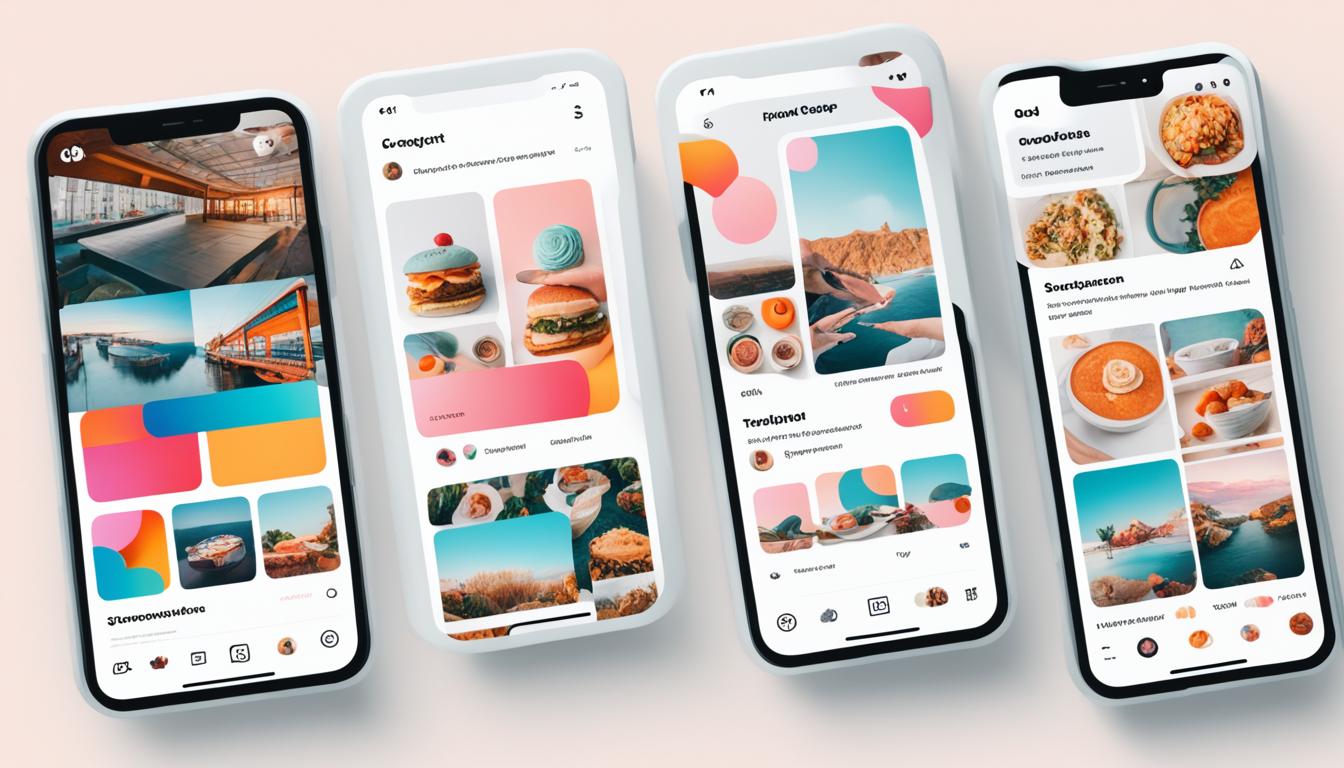Complete guide to Instagram content types
Master Instagram with this complete guide to content formats
Did you know that 71% of U.S. businesses use Instagram for marketing? This fact shows how powerful Instagram is for growing brands and engaging customers. With over a billion users each month, spending 53 minutes daily on the app, Instagram is a key spot for social media marketing and getting your brand noticed.
Instagram lets you show off your brand's unique style and connect with people. You can use everything from eye-catching posts to short videos called Reels. Each type of content has its own role in your strategy. Posts are the main part of your profile, including photos, carousels, and short videos¹. Reels, on the other hand, are short videos that can reach millions of people¹.
Managing your content well is key to doing great on Instagram. It means creating content, planning when to post, talking to your followers, and checking how well you're doing². By doing these things well, you can keep your brand consistent, grow your audience, and learn what works best for you². Good content management means more people will engage with your posts, which can make your brand stronger and your marketing more effective².
To make the most of Instagram, it's important to know about the different types of posts you can make. In 2023, the most popular posts are photos, carousels, and videos³. Each type has its own size and best practices to make sure it looks good and gets noticed. For example, photos come in square, landscape, and vertical sizes³.
Key Takeaways
Instagram is used by 71% of U.S. businesses for marketing
Over 1 billion active monthly users spend an average of 53 minutes daily on Instagram
Feed posts, Stories, and Reels are essential content types for a comprehensive strategy
Effective Instagram Content Management leads to higher engagement and brand growth
Understanding different content formats and their specifications is crucial for success
Consistency in posting and visual narrative is key to building a strong Instagram presence
Introduction to Instagram Content Types
Instagram has many content formats to help your visual marketing. From feed posts to Reels, each type has its own role in your strategy⁴.
Feed Posts: These include single photos, carousels, and short videos. They're the backbone of your profile, perfect for connecting with your existing audience⁴.
Reels: Short, snappy videos designed to help you reach new viewers and grow your following⁴.
Stories: Ephemeral content that disappears after 24 hours, ideal for fostering community connections and driving direct message engagement⁴⁵.
Instagram Videos: Longer format videos for in-depth content sharing⁴.
Live Broadcasts: Real-time interaction to build stronger relationships with your audience⁴.
Guides: Curated collections of posts on specific topics, showcasing your expertise⁴.
Videos on Instagram get 49% more engagement than images, showing their strength in your content mix⁶. To boost your Instagram, mix these content types to meet your goals and engage your audience⁴. For example, use Reels for growth, Stories for connection, and feed posts for brand personality⁴.
Using different content types increases visibility and engagement. So, don't be afraid to try new formats in your Instagram strategy⁴.
Understanding the Instagram Algorithm
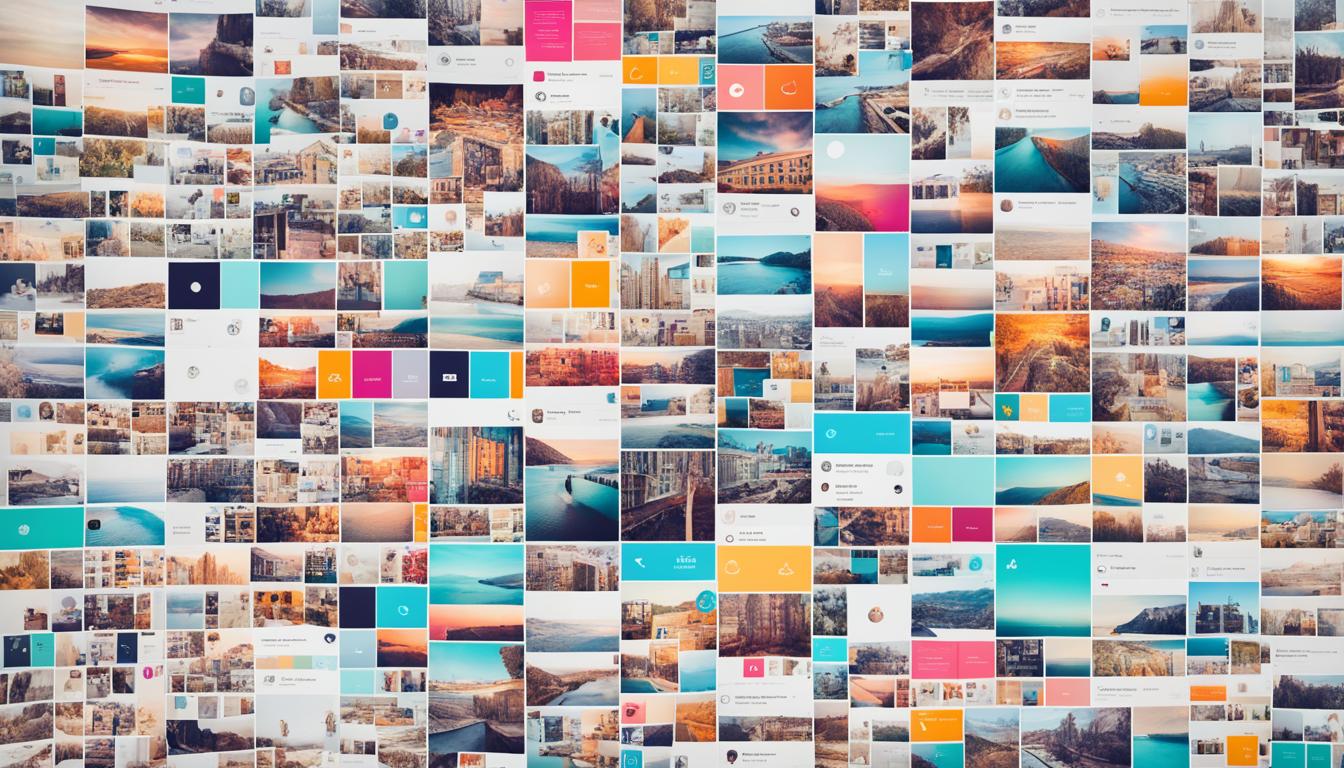
Instagram's algorithm is a complex system designed to personalize user experiences and keep people engaged. It has various classifiers and processes. Each one serves a unique purpose across different sections of the app⁷.
How the algorithm affects content visibility
The algorithm looks at user behavior and engagement to decide what content to show on feeds, the Explore Page, Reels, and Stories⁸. It checks post popularity, who posted it, and how users interact with it to rank content⁸. So, how well your content does depends on how much your audience likes it and interacts with it.
Optimizing your content for better reach
To get more people to see your content, make it entertaining, inspiring, or experimental, especially in Reels⁷. Stay away from low-quality or old content, as the algorithm doesn't like it⁷. Posting often and keeping quality high helps you stay visible⁹.
The importance of engagement in content ranking
How much people interact with your content is key to its ranking. Likes, comments, shares, and saves all help your content get seen more⁷. The more people engage with your posts, the higher they'll appear in feeds and on the Explore page. To get more engagement, make content that gets people talking and connects with your audience.
"Focus on posting consistently, particularly video content, to stay visible on Instagram."
By understanding and adapting to the Instagram algorithm, you can boost your content's visibility and engagement. The main thing is to make high-quality, engaging content that matches what your audience likes and gets them involved.
Instagram Feed Posts: The Foundation of Your Profile
Instagram feed posts are the heart of your profile. They show off your brand and grab your audience's attention. With over a billion active users, Instagram is a huge chance for businesses to meet potential customers¹⁰.
Your Instagram grid is what visitors see first. It's important to make it look good and true to your brand. Start with 6-9 posts to make your profile look real before you get more followers¹¹.
Photos are key to your Instagram plan. They're simple, look good, and are easy to make. Make your photo posts better by using top-quality images that fit your brand.
Carousel posts let you share up to 10 images or videos in one post. They're great for telling stories or showing off products. They make users swipe through, which means more engagement and time on your content.
Maximizing Feed Post Engagement
Use up to 30 hashtags per post to get more views
Talk to your followers by answering their comments
Post regularly to stay visible in followers' feeds
Videos on Instagram get 49% more engagement than photos, making them a strong way to grab attention¹². Try different video types to see what your audience likes best.
"Your Instagram feed is your digital storefront. Make it count."
Content Type - Optimal Size - Max Duration
Square Photo: 1080x1080px - N/A
Landscape Photo: 1080x566px - N/A
Vertical Photo: 1080x1350px - N/A
Feed Video: 1080x1080px - 60 seconds
Being consistent is crucial. Set a realistic goal for posting and interacting with your followers. By sharing valuable content and staying active, you'll build a strong Instagram profile that draws in and keeps followers.
Instagram Stories: Ephemeral Content for Engagement
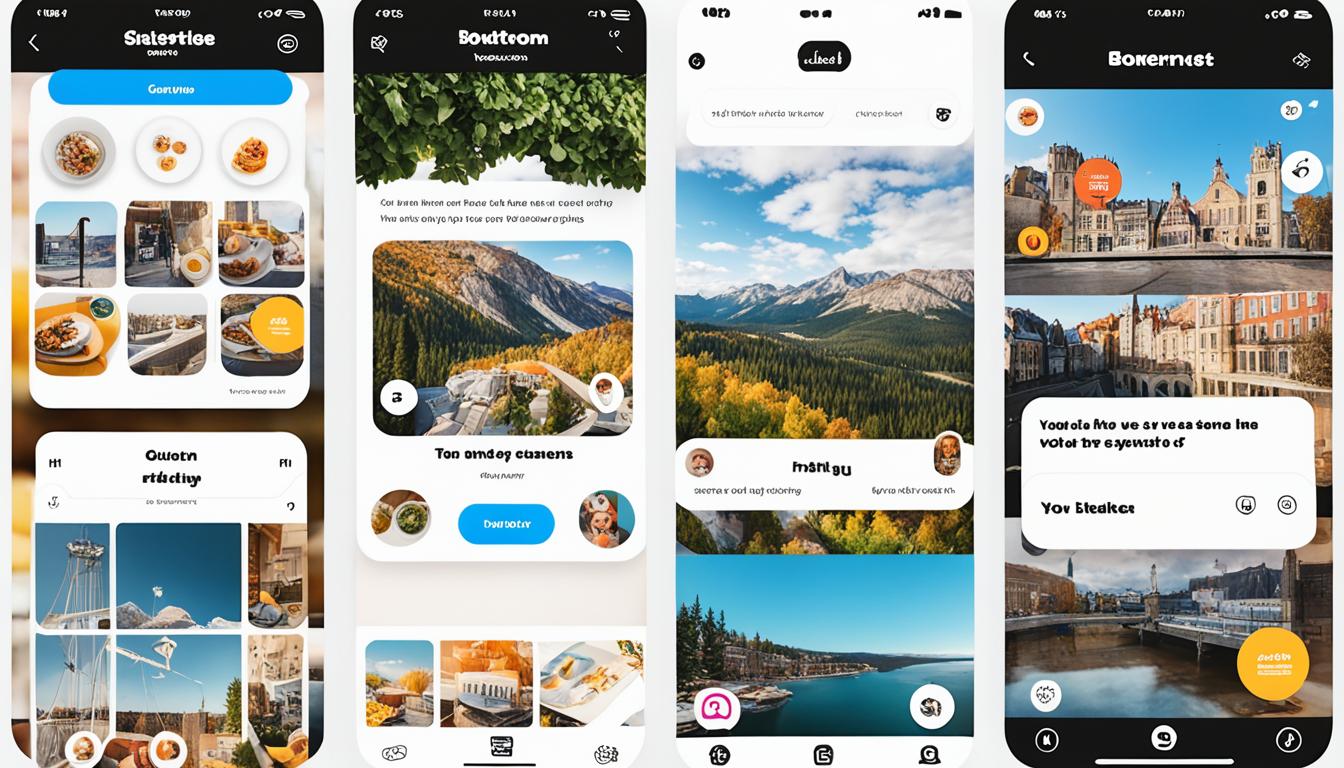
Instagram Stories have changed social media marketing with their short-lived content and fun features. This format is used by over 400 million people every day. It's a great way for brands to talk to their audience¹³.
Story Features and Interactive Elements
Instagram Stories have cool interactive parts that make people more engaged. You can use polls, quizzes, Q&A, and filters to make your followers feel like they're part of something special¹⁴. These tools are not just fun. They also help brands learn what their audience likes and does.
Using Stories to Drive Traffic and Conversions
Stories are perfect for getting more people to visit your site or buy something. If you have over 10,000 followers, you can use the swipe-up feature to link to other websites¹⁴. Countdown stickers make people excited for new products or events. Shoppable tags turn your Stories into a place where people can buy things right away.
Best Practices for Creating Compelling Stories
To make Stories that grab attention, be real. Research shows that 64% of people like seeing real-life stuff from brands on social media¹⁵. Mix photos, videos, and interactive stuff to keep your followers hooked. Posting often helps you stay visible, since Stories vanish after a day unless you save them.
"Instagram Stories allow brands to showcase their personality and connect with audiences in real-time."
Remember, short-lived content makes people feel like they might miss out. This Fear of Missing Out (FOMO) is a big reason why Stories work so well¹⁵. Use this by offering special deals or sneak peeks that won't last long¹³¹⁴¹⁵.
Instagram Reels: Short-Form Video Content
Instagram Reels have changed how brands talk to their audience with short videos. These vertical videos let you show off your creativity and attract new followers. With 91% of Instagram users watching videos every week, Reels are a key way to engage with people¹⁶.
Short videos are really popular. A huge 96% of people like watching short clips to learn about products or services. And 33% of marketers say they'll spend more on this type of social media¹⁷. This shows how important it is to use Reels in your Instagram posts.
Making good Reels is easy. Here are some ideas:
Share tips related to your industry
Show how your products work
Give a peek behind the scenes of your business
Join in on trending challenges or use popular music
To make your Reels better, use hashtags and trending music. Remember, 47% of marketers think short videos are more likely to become popular, making Reels a great way to get your brand seen by more people¹⁷.
It's important to see how well your Reels are doing. Watch for engagement numbers and try out different types of content to see what your audience likes best. By making engaging short videos regularly, you'll use a format that can bring in the best returns and generate leads¹⁷¹⁸.
IGTV: Long-Form Video Content on Instagram

IGTV has changed the game for video marketing on Instagram. It lets creators share videos up to 60 minutes long. This opens up new ways to create in-depth content¹⁹²⁰.
Benefits of using IGTV for your brand
IGTV is great for brands wanting to grow their video marketing. Since nine out of ten Instagram users watch videos every week, it's a perfect way to connect with your audience¹⁹. Brands like Sephora have seen their viewership jump from 80,000 to over 1 million by sharing IGTV previews in their feed¹⁹.
Tips for creating engaging IGTV content
To make your IGTV content stand out, focus on quality and storytelling. Make sure your videos are in the recommended MP4 format and meet the platform's tech specs¹⁹. Think about using your old content, like Gucci did with their runway shows, which got over 400,000 views¹⁹.
How to promote your IGTV videos
Boost your IGTV videos by sharing sneak peeks in feed posts and Stories. Use IGTV Shopping to tag products in your videos for easy shopping²⁰. Keep an eye on IGTV Insights to see how your videos are doing, including views, likes, comments, and saves²⁰.
IGTV Feature Specification
Video Length: Up to 60 minutes
Aspect Ratio: 9:16 (vertical) or 16:9 (horizontal)
Minimum Resolution: 720 pixels
Ad Revenue Share: 55% for creators
IGTV lets brands create deep, engaging content that connects with their audience. With its growing popularity and advanced tools, IGTV is key for modern video marketing.
Instagram Live: Real-Time Engagement with Your Audience
Instagram Live is a great way to create content in real-time and connect with your audience. It lets users stream videos to followers, making it feel more real and engaging²¹. With over a billion users every month, Instagram is a top spot for brands to meet their audience²².
Live videos are really popular. In fact, 37% of people worldwide find them the most engaging²². This means brands can talk directly to their audience at a low cost, promoting products and boosting brand awareness²².
Instagram Live also helps your content get seen by more people. When you go live, your followers get a push notification, and your video appears more in their Stories feed²³. This can draw in new viewers easily²².
Here are some tips to make your Instagram Live sessions better:
Advertise your live sessions ahead of time to get more viewers²²
Use fun stuff like Q&As, polls, and sneak peeks to keep people watching²¹²³
Address viewers by name to make them feel part of the show²²
Post your live videos later to reach even more people²²
Remember, you need a smartphone with Android or iOS to use Instagram Live, fitting with the app's focus on mobile²¹. By using this feature well, you can show off your products, build your brand, and work with guests to get more people involved and grow your audience²¹.
To make sure your broadcast looks good, plan out your content, where you'll be, and how it will look²³. You can even practice in Instagram's Practice Mode before going live²³. With these tips, you're set to use Instagram Live to help your brand grow and connect with your audience.
Instagram Live Feature Benefit
Real-time interaction: Fosters authentic engagement
In-app notifications: Boosts content visibility
Interactive elements: Increases audience participation
Save and share option: Extends content lifespan
Instagram Guides: Curated Content Collections
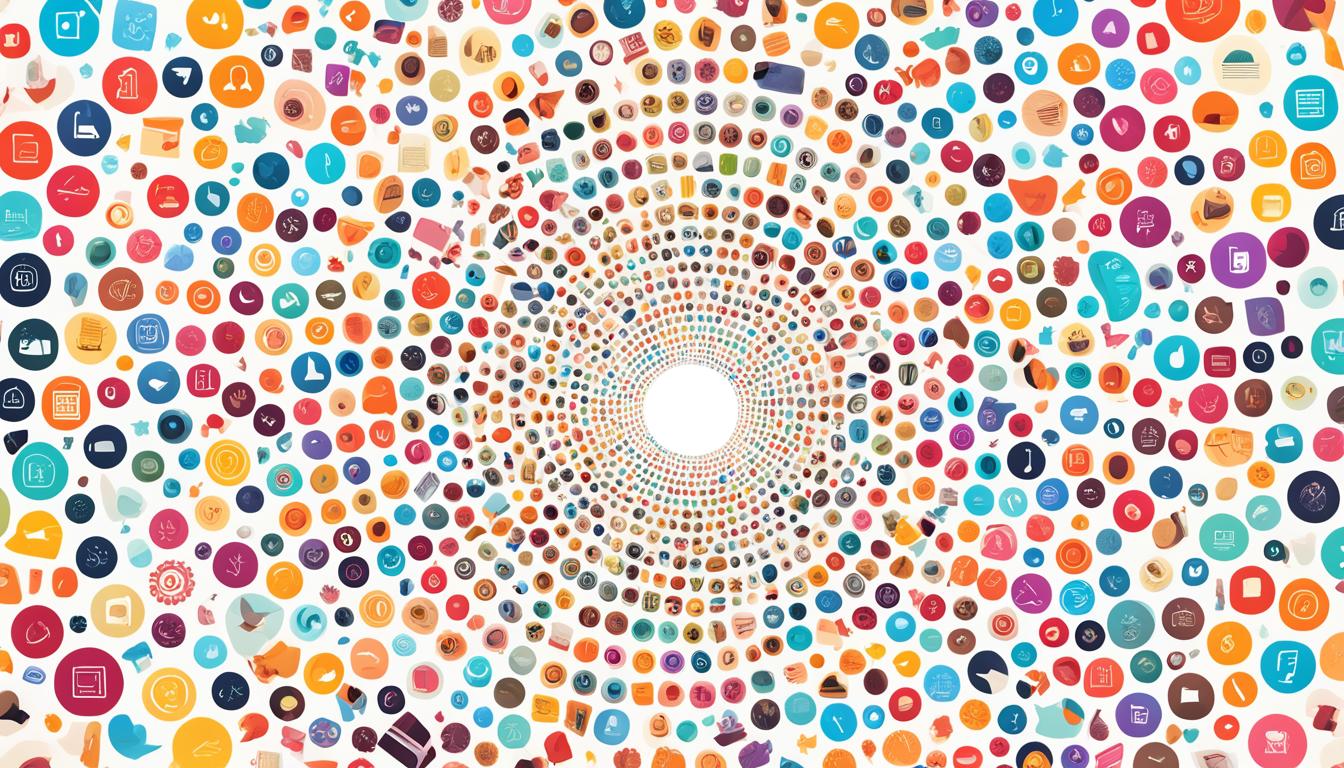
Instagram Guides let you share themed collections of posts. They give creators more space for sharing tips, stories, and step-by-step guides²⁴. This feature helps you show off your knowledge by curating content without making new posts.
Types of Instagram Guides
There are three types of Instagram Guides to pick from:
Place Guides: Perfect for recommending locations and restaurants
Product Guides: Ideal for product releases and recommendations
Post Guides: Great for compiling themed content collections²⁵
Creating Effective Guides
To make a great Guide, follow these steps:
Tap the plus icon on your profile
Choose your Guide type
Select relevant posts, products, or places
Add titles and descriptions with keywords and hashtags
Use high-quality visuals
Maintain a consistent tone
Include a call to action²⁶
Showcasing Your Expertise
Guides are a great way to show off your knowledge. Use them for gift guides, tips, themed posts, favorite products, or brand stories²⁴. By grouping content, you offer valuable insights and resources to your followers²⁶.
Guide Type Best For
Place Guides: Location-based recommendations
Product Guides: Product showcases
Post Guides: Themed content collections
Example Use
Place Guides: City travel guide
Product Guides: Holiday gift list
Post Guides: Tips and tricks series
Instagram Guides are a valuable tool, but they might be retired by December 15, 2023, if not used much²⁵. Until then, use this feature to connect with your audience and show your expertise through curated content.
Instagram Carousel Posts: Storytelling Through Multiple Images
Instagram carousel posts are great for telling stories with pictures. You can share up to 10 photos or videos in one post. This makes them perfect for grabbing your audience's attention²⁷.
These posts are the second most popular on Instagram, after Reels²⁸. They have a high engagement rate of 1.92%, which goes up when all 10 slides are used²⁹. People spend more time with carousel posts than single-image ones²⁸.
Use consistent dimensions (1080px by 1080px for square photos)
Keep videos under 60 seconds and 4GB in size
Maintain the same aspect ratio for all slides
Carousel posts are great for many things, like:
Educational content
Showcasing product features
Creating compilations
Providing industry insights
Sharing travel experiences
To see how well your carousel posts do, use Instagram Insights for basic info or third-party tools for more details²⁸.
Carousel posts are a game-changer for Instagram engagement. They encourage longer viewing times and manual swiping, leading to increased interaction with your content.
Instagram is testing a feature to let you use up to 20 slides in a carousel. This could make storytelling even better²⁸. Since carousel posts are only 19% of all Instagram content, there's a lot of room to grow and try new things²⁹.
Content Type Engagement Rate
Carousel Posts: 1.92%
Static Images: 1.74%
Videos: 1.45%
Popularity
Carousel Posts: Second most popular
Static Images: Traditional format
Videos: Growing in popularity
Instagram types of content: A Comprehensive Overview

Instagram has many types of content to keep your audience interested and help you build a strong visual marketing plan. Let's look at the main types of content on Instagram and how they can help your strategy.
Short videos are the top choice on Instagram, offering a lively way to connect with your followers. They're more popular than still images, making them key for your visual marketing³⁰.
Instagram Stories let you have real conversations with your audience. You can use polls and questions to get instant feedback and keep people engaged³⁰. Stories are also perfect for promoting flash sales, creating a sense of urgency³¹.
Carousels let you share up to 10 images or videos, great for telling stories, showing off products, or sharing knowledge³⁰. They keep users engaged by letting them swipe through more content.
Content Type Best Used For
Short Videos: Dynamic audience engagement
Stories: Real-time interaction, flash sales
Carousels: Storytelling, product showcases
Live Videos: Real-time audience connection
Engagement Features
Short Videos: Trending audio, hashtags
Stories: Polls, questions, stickers
Carousels: Swipe-through feature
Live Videos: Q&A, comments
User-generated content (UGC) is big now, showing off real customer stories and building trust. It can lead to more sales and loyal customers than regular content³⁰. Working with influencers or micro-influencers is a smart way to connect with more people and reach new audiences³⁰.
To make the most of your Instagram, mix up the types of content you use. This keeps your audience interested and builds a strong community. Try different content types, check how they do, and change your plan based on what works best for your goals on the platform³⁰.
By 2022, Instagram is expected to have 877.5 million users every month. This shows the platform's growth and its big potential for visual marketing³². To reach this big audience, focus on making top-quality images and videos, using the right hashtags, and posting regularly to keep your followers engaged and visible in Instagram's algorithms³⁰.
Instagram Shopping: Turning Your Profile into a Storefront
Instagram Shopping turns your profile into a virtual storefront, boosting your e-commerce potential. With over 1 billion monthly users and 130 million engaging with shopping posts each month, it's a great opportunity for businesses³³.
Setting up Instagram Shopping
To start with Instagram Shopping, you need a business account and a connected product catalog. Make sure you're in a supported market and follow Instagram's commerce policies. The review process usually takes a few days³⁴³³.
Creating shoppable posts and Stories
Shoppable posts let you tag up to 5 products per image or 20 in a carousel. Users can see product details and prices with just a tap. This easy experience can boost website traffic by an impressive 1,416%³⁵³⁴.
Measuring success of Instagram Shopping efforts
Track your success by looking at product page views, website clicks, and sales. Shoppable Instagram feeds can really increase user engagement and sales. Use insights from user interactions to improve your marketing and products³⁵.
Instagram Shopping Benefits Impact
Website Traffic Increase: 1,416%
Users Discovering New Products: 70%
Time Spent Exploring Products: 85%
By using Instagram Shopping, you're not just selling products. You're creating a shopping experience that can greatly boost your e-commerce success³⁴.
Leveraging User-Generated Content on Instagram
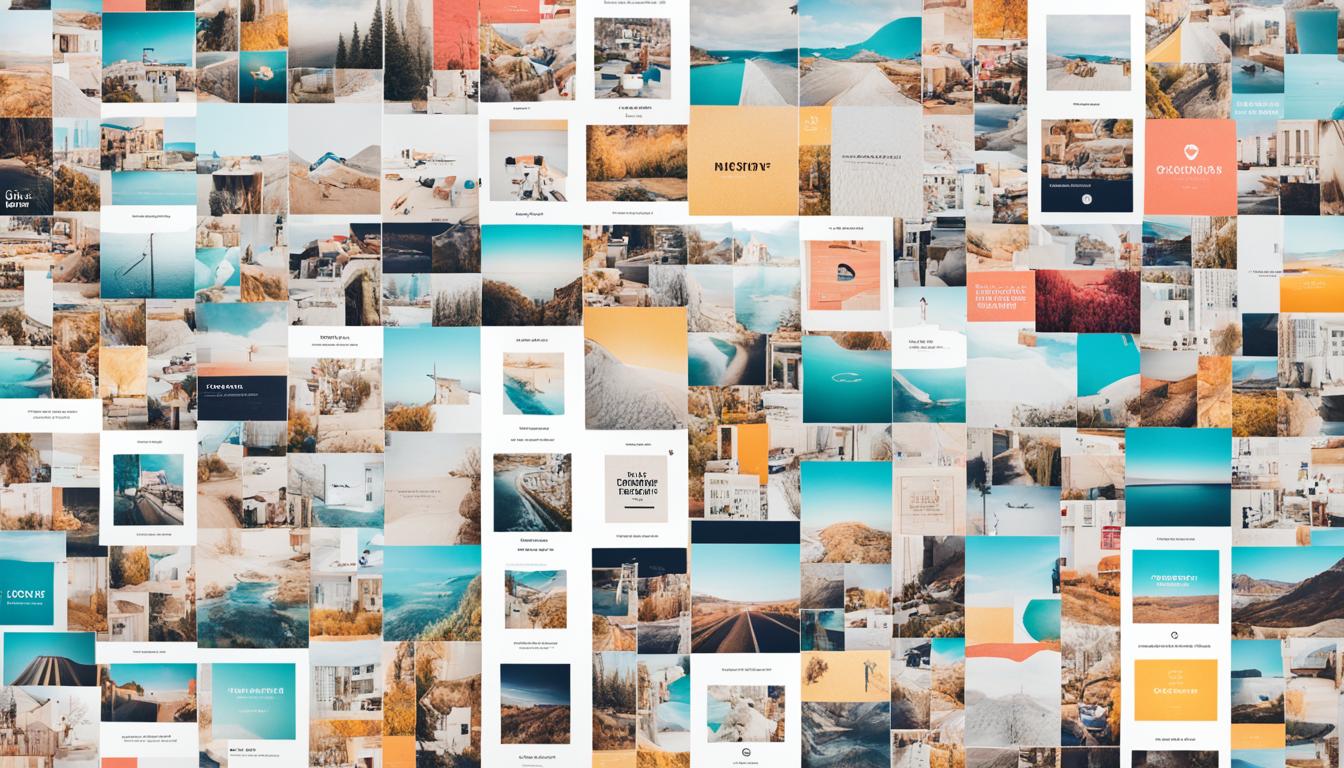
Instagram is full of user-generated content (UGC) for brands to use. UGC makes brands more real and trustworthy. With 90% of Instagram users following at least one brand, it's perfect for UGC campaigns³⁶.
UGC has a big impact. 78% of millennials use it to decide what to buy, and 70% look at Instagram for new purchases³⁷. This real content connects with people, as 92% trust it more than any other ad³⁸.
Create branded hashtags to encourage participation
Run contests and giveaways to inspire content creation
Showcase customer content on your profile
Use UGC in Stories and feed posts to highlight real-world product use
Remember, UGC posts get 28% more engagement than branded content³⁷. This means more people might buy from you³⁸.
"User-generated content is the most authentic and trustworthy form of content for your brand."
Always give credit to the original creators and get their okay before using UGC. It's the right thing to do and it's the law in the U.S³⁶.. This way, you'll grow a community of fans and boost your Instagram.
UGC Benefits Percentage
Consumers trust UGC recommendations: 93%
Marketers agree UGC builds trust: 93%
Consumers trust influencer recommendations: 61%
By using UGC, you're not just making content; you're building a community. This can really cut down on how much you spend to get new customers and help your ads work better³⁶.
Creating a Cohesive Instagram Content Strategy
Creating a strong Instagram content strategy is crucial for engaging your audience and building a strong brand. Since its start in 2010, Instagram has grown to offer many post types. These include feed posts, Reels, stories, and IGTV, each with its own role in your content mix³⁹. Let's look at how to make a strategy that uses Instagram well.
Defining your brand aesthetic
Begin by setting a consistent brand look. Use 2-3 font styles and make sure your images match your brand⁴⁰. This visual consistency leaves a lasting impression on your followers. Since 100% of clients want a cohesive Instagram feed, it's key⁴⁰.
Planning your content calendar
Planning your content well is key to posting regularly. Use tools like Tailwind, Planoly, or Later to schedule your posts early⁴⁰. Try to have 3-5 content themes that match your brand and what your audience likes⁴¹. These themes can be about visibility, engagement, learning, or sales, helping guide your posts.
Balancing different content types
To keep your feed interesting, mix up the types of content you post. Use feed posts as your main content type and add Reels (15-30 second videos) to draw in new followers³⁹. Don't forget to include stories and IGTV too. By mixing these formats and themes, you'll offer value on various topics and keep your Instagram diverse yet unified³⁹⁴¹.
FAQ
What are the different types of content on Instagram?
Instagram has various content types. These include feed posts, Stories, Reels, IGTV, Live broadcasts, and Guides.
How does the Instagram algorithm work?
The algorithm looks at how users interact with content. It favors posts that get lots of likes, comments, saves, and shares. Posts that are timely, relevant, and engaging get more visibility.
What are the best practices for Instagram feed posts?
Make sure your feed posts are valuable and build trust. Use the right image and video sizes. Keep your style consistent and include relevant hashtags and captions.
How can I effectively use Instagram Stories?
Share Stories every day. Use eye-catching visuals and add fun elements like polls and quizzes. Stories are perfect for showing what goes on behind the scenes and sharing urgent news.
What are Reels and how can I leverage them?
Reels are short, vertical videos that can go viral. Use them for tips, product showcases, behind-the-scenes footage, and joining trends.
What are the benefits of using IGTV?
IGTV is great for detailed tutorials, interviews, and reviews. You can turn IGTV into shorter clips and promote them with previews, hashtags, and collaborations.
How can I use Instagram Live broadcasts effectively?
Live broadcasts let you chat with viewers in real-time. They're perfect for Q&A, product launches, and showing what goes on behind the scenes. Working with other accounts can help you reach more people.
What are Instagram Guides and how can I use them?
Guides let you put together collections of posts. They're great for sharing your expertise, creating tutorials, and highlighting products.
What are the advantages of using carousel posts on Instagram?
Carousels get a lot of engagement because people spend more time with them. They're perfect for showing before-and-after, step-by-step guides, and multiple products.
How can I leverage Instagram Shopping on my profile?
For Instagram Shopping, you need a business account and a Facebook catalog. Tag products in your posts and Stories to increase views, clicks, and sales.
How can I incorporate user-generated content (UGC) into my Instagram strategy?
Encourage UGC by using branded hashtags, running contests, and sharing customer content. UGC makes your brand more trustworthy and real.
What are the key elements of a cohesive Instagram content strategy?
A good strategy means keeping a consistent look and planning your content. Use an editorial calendar and mix up your content types. Check your performance often to improve your strategy.
Source Links
Complete guide to Instagram content types | Learn at Microsoft Create
The Ultimate Guide To Instagram Content Management For Growth And Engagement | OnlySocial
The complete 2023 guide to content formats and types on Instagram - Stellar
Instagram Content: A Breakdown of the Different Types of Posts
The Instagram algorithm: How it works and strategies for 2024
Ephemeral content on social media and how it works | Strike Social
Creating Engaging Ephemeral Content: Tips for Instagram Stories and Snapchat
Council Post: Short-Form Video Content: Capturing Attention In The Digital Age
Maximizing Short Form Video on TikTok & Instagram Reels | Mailchimp
How can you use Instagram Guides to curate content for your audience?
Create Engaging Instagram Carousel Posts [2024] — Cyndi Zaweski
The most effective types of content for Instagram. - Dominos.mx
Instagram Insights, explained: Everything you need to know about the new IG Analytics - Flaminjoy
How to Set Up Instagram Shopping on Your Website (Easy Guide)
Transforming Your Insta Feed into a Storefront with Shoppable Posts
Sai Rahul
Jul 24, 2024
Latest posts
Discover other pieces of writing in our blog